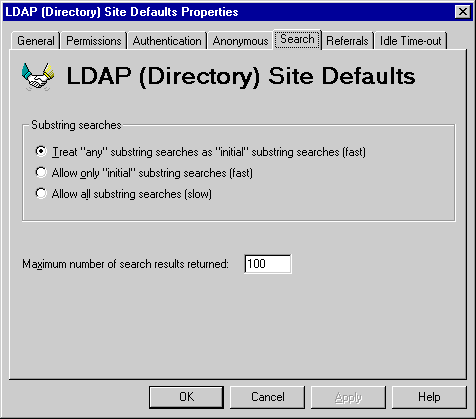
| Operations | << | >> |
|---|
LDAP allows clients to perform searches when connected to a directory. For example, if a user searches the directory for a particular user, LDAP returns the entry for that user. LDAP provides search capabilities by matching the requested information with an entry in the directory by performing substring searches. There are three types of substring searches that LDAP can perform:
Initial substring search The directory matches the substring that the user specifies against the beginning of an attribute in the directory. For example, an initial substring search for "Sf" in a display name would return Suzan (Fine). Initial substring searches are typically faster than the other types of substring searches.
Final substring search The directory matches the substring that the user specifies against the end of an attribute in the directory. For example, an initial substring search for "ne" in a display name would return Stacey and Steve, but not Sean or Shannon. Initial substring searches are typically slower than initial substring searches.
Any substring search The directory matches the substring that the user specifies against any portion of an attribute in the directory. For example, a substring search for "r" in a display name would return Maria and Raymond. Any substring searches are the slowest substring searches.
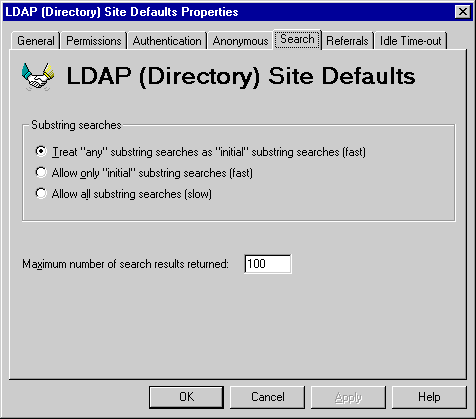
Use the Search property page to specify how LDAP will perform directory searches on client requests.
| Option | Description |
|---|---|
| Treat "any" substring searches as "initial" substring searches (fast) | Specifies that only initial substring searches will be performed. Final substring searches will not be performed, and any substring searches are converted to initial substring searches (which will return partial but sometimes incomplete results). |
| Allow only "initial" substring searches (fast) | Specifies that only initial substring searches will be performed. Final substring searches and any substring searches will not be performed. |
| Allow all substring searches (slow) | Specifies that all substring searches will be performed, including initial, any, or final substring searches. |
| Maximum number of search results returned | Specifies the maximum number of entries that will be returned for all searches. Performance decreases as this number increases. If more than the maximum number of specified results are found in an LDAP search, Microsoft Exchange Server does not return any results for the search. If no number is specified, a default of 100 is used for the number. |