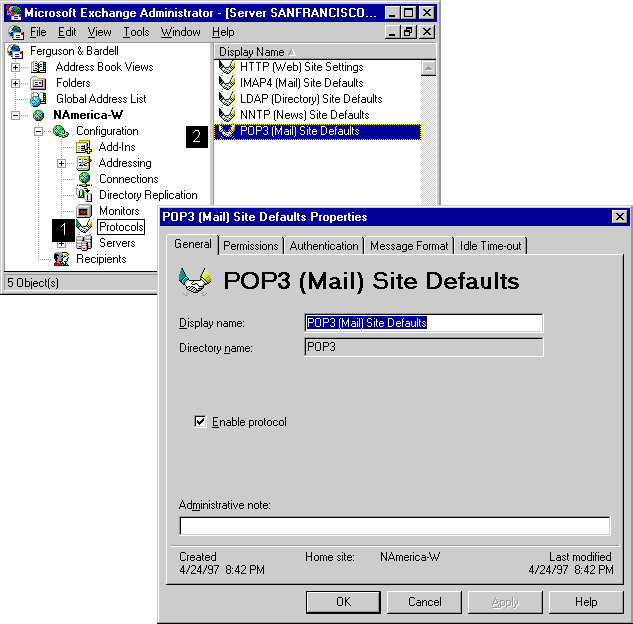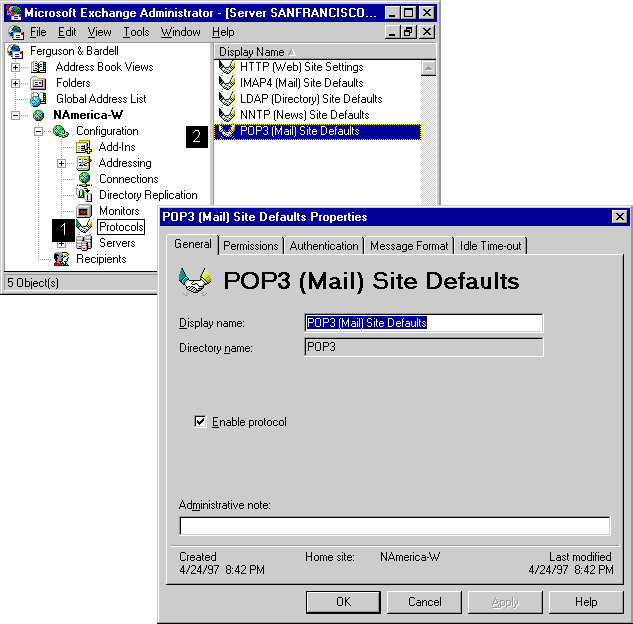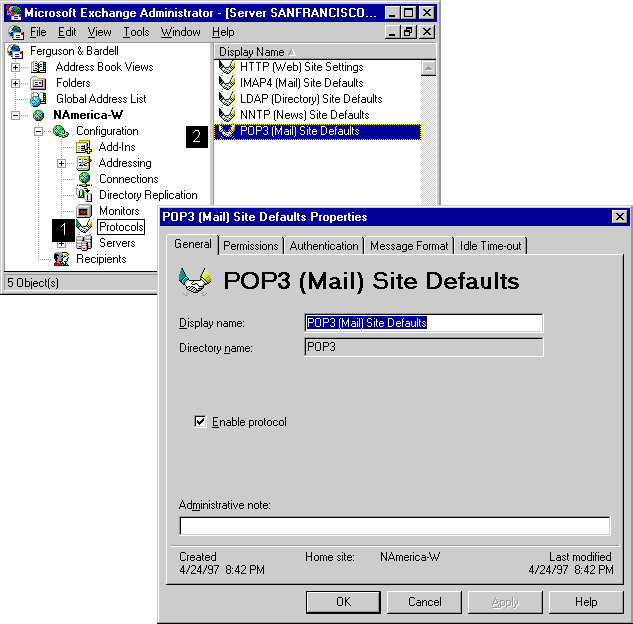POP3 Site and Server Properties Configuration
When Microsoft Exchange Server is installed, POP3 is enabled in the site by default so POP3 clients can retrieve their mail as soon as the server is set up. However, before POP3 clients can send mail, the Internet Mail Service must be installed and configured.
POP3 can be configured at the site, server, and mailbox levels:
- Site level POP3 protocol settings represent default values that can be inherited by servers.
- In the server POP3 property pages, you can use either the site defaults or configure options for each server.
- In the mailbox POP3 property pages, you can use either the server defaults or configure options on a mailbox-by-mailbox basis. Note, however, that if POP3 is disabled at the server, it is disabled for all mailboxes on that server, regardless of whether it is enabled at the mailbox level.
Getting to the POP3 property pages
- In the Administrator window, choose a site or server, and then choose Protocols.
- Double-click POP3 (Mail) Site Defaults to configure site POP3 defaults, or POP3 (Mail) Settings to configure a server's POP3 settings.