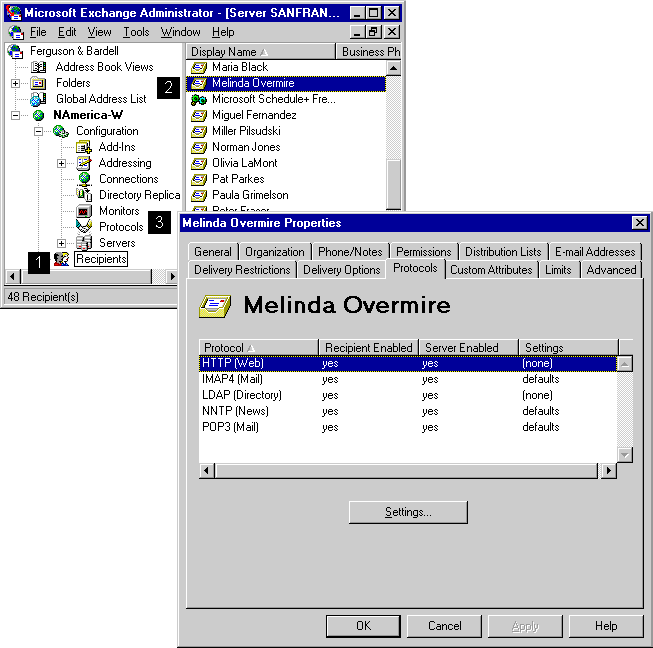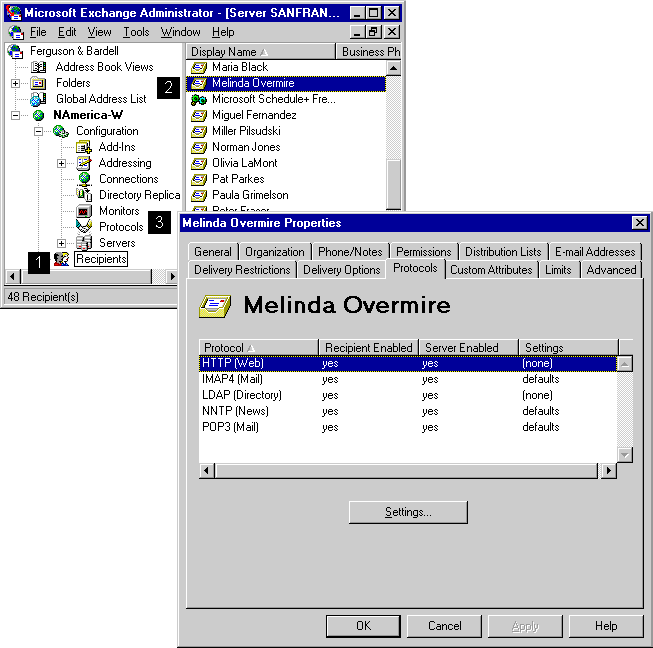
| Operations | << | >> |
|---|
You can specify which protocols a client can use to connect to Microsoft Exchange Server. You can also specify which message formats will be used for these protocols. For example, you can configure whether users can connect to their mailbox using POP3. Users who don't have a Microsoft Exchange Server mailbox can connect to Microsoft Exchange Server as custom recipients.
Note If you disable NNTP, HTTP, IMAP4 or POP3 on the server object, support for these protocols is also disabled for individual mailboxes and custom recipients. For Internet protocols to be enabled on a mailbox or custom recipient, the protocol must be enabled for both the server and the recipient.
For more information on configuring each type of protocol, see the appropriate chapter in Microsoft Exchange Server Operations.