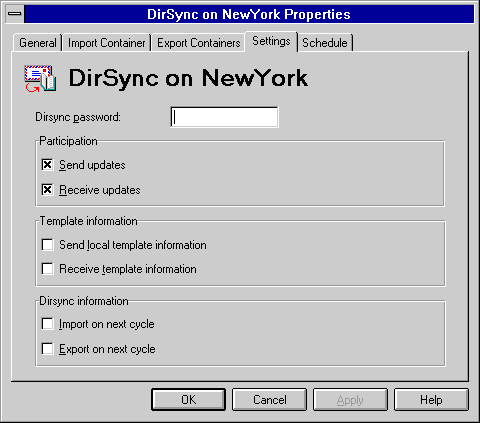
| Operations | << | >> |
|---|
Use the Settings property page to specify whether the Microsoft Exchange Server dirsync requestor will send address updates, receive address updates, or both from the MS Mail directory server. You can also specify whether to send and receive address template information during directory synchronization.
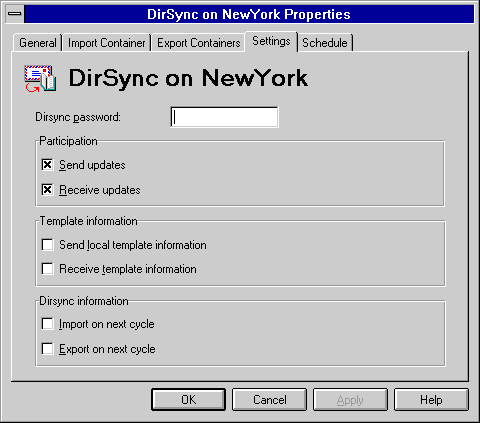
Use the Settings property page to configure advanced directory synchronization functions.
Note If you are starting directory synchronization for the first time, all local directory information is automatically exported, and all available information from the directory synchronization server is automatically imported.
| Option | Description |
|---|---|
| Dirsync password |
A password for this directory requestor. Using a password for a dirsync requestor is optional. If used, you must also set the password on the dirsync server. |
| Send updates | If selected, allows this dirsync requestor to send address updates to the dirsync server. |
| Receive updates | If selected, allows this dirsync requestor to request address updates from the dirsync server. |
|
Send local template information |
If selected, you must configure template mappings in the directory synchronization object. |
|
Receive template information |
If selected, you must configure template mappings in the directory synchronization object. |
| Import on next cycle | Requests every address available on the directory synchronization server to be imported during the next directory synchronization cycle. |
| Export on next cycle | Sends every address available on the dirsync requestor during the next directory synchronization cycle. |
For more information on configuring template mappings on the Dirsync object, see "Directory Synchronization Configuration" later in this chapter.