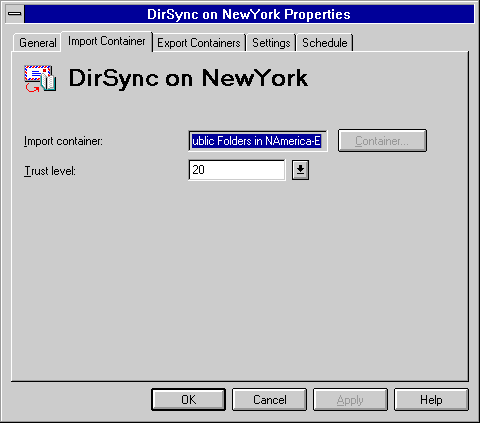
| Operations | << | >> |
|---|
You use import containers to store imported addresses sent from the MS Mail directory server to the Microsoft Exchange Server dirsync requestor.
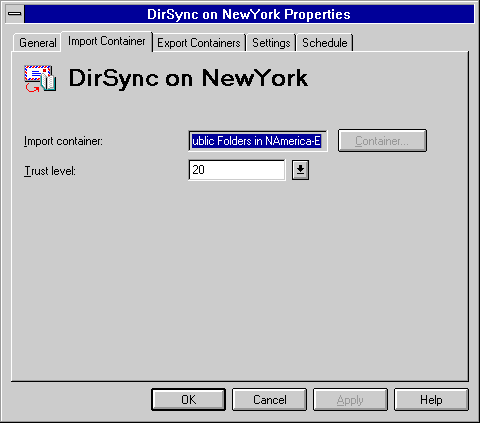
For information on directory synchronization import containers, see Microsoft Exchange Server Concepts and Planning.
Use the Import Container property page to specify which recipient container receives imported address information. You can also assign a trust level to objects being imported.
You cannot select another directory import container after one has been specified. If you want to modify where imported directory information is placed, you must delete the existing requestor and configure a new one.
It is a good idea to create a container (separate from Recipients) to hold MS Mail addresses that have been synchronized. This can help prevent duplicate addresses from appearing in the MS Mail global address list.
If you want to make address information from more than one directory synchronization server available to Microsoft Exchange Server recipients, but you do not want to combine information between the directory synchronization servers, create a separate container for each group of imported recipients.
Note MS Mail and other messaging systems do not have directory objects or trust levels. When a recipient address is imported from a directory synchronization server, a recipient object is created in the container with the trust level specified in the Import Container property page. If you modify trust levels associated with a recipient object after it is added to the Microsoft Exchange Server directory, those modifications are overwritten during any subsequent directory synchronization import cycle that includes this recipient.
| Option | Description |
|---|---|
| Import container | The container on the Microsoft Exchange Server dirsync requestor where recipient listings are placed during dirsync. |
| Trust level | The trust level set for the import container. When recipient addresses are imported, a recipient object is created in the container with the trust level specified by this setting. The default is 20. |