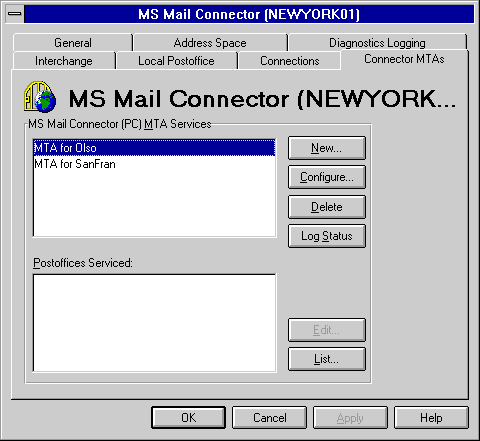
| Operations | << | >> |
|---|
Use the Connector MTAs property page to define and configure MS Mail Connector (PC) MTAs. The Connector MTA transfers messages between the Connector postoffice and one or more MS Mail postoffices over an asynchronous or X.25 connection.
Note A Connector (PC) MTA set up to provide asynchronous or X.25 message transfer can also service MS Mail postoffices available over a LAN connection. However, each instance of the Connector (PC) MTA should generally service one primary type of connection, such as LAN, asynchronous, or X.25. To optimize performance, you should create a separate instance of the Connector (PC) MTA to service a group of postoffices based on the type of connection used.
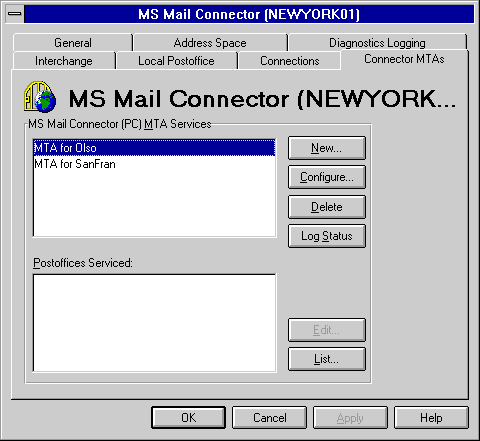
Use the Connector MTAs property page to set up an MTA service for an asynchronous connection. Before configuring the MTA service, confirm that a modem is installed and functioning on the Microsoft Exchange Server computer and the external MS Mail postoffice.
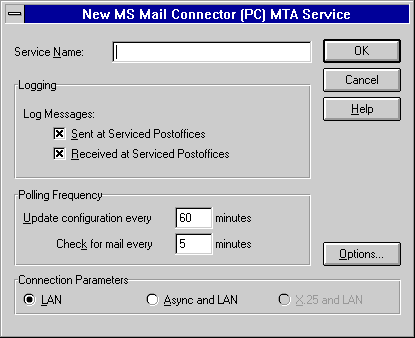
| Option | Description |
|---|---|
| Service Name | This name used to register a new Connector (PC) MTA instance as a Windows NT service. You can use up to 30 characters, including a-z (lowercase), A-Z (uppercase), and the space. |
| Sent at Serviced Postoffices | Logs messages delivered to MS Mail postoffices. The log is stored in the LOG directory of the Connector postoffice. |
| Received at Serviced Postoffices | Logs messages received from MS Mail postoffices. The log is stored in the LOG directory of the Connector postoffice. |
| Polling Frequency | These options apply to the LAN component of an async and LAN connection only. If you are using this MTA service exclusively for asynchronous communication, you should accept the default settings. For information on LAN polling, see "Setting Up a Microsoft Mail Connector (PC) MTA for LAN Connections" earlier in this chapter. |
| Communication Port | The communication port (COM1 to COM256) configured for asynchronous communication. The default is COM1. |
| Modem Script | A list of modem scripts provided by the MS Mail Connector. Modem scripts are located in the GLB subdirectory of the Connector postoffice. The default is Usgeneric.Scr. |
| Modem Timeout | The amount of time (0 to 999 seconds) the modem will attempt to establish a connection. The default is 60 seconds. |
| Two-way mail transfer | Sets the MTA to transfer both incoming and outgoing mail. This option is selected by default. |
| Transfer incoming mail only | Sets the MTA to transfer incoming mail only. |
| Transfer out going mail only | Sets the MTA to transfer outgoing mail only. |
Use the Connector MTAs property page to set up an MTA service for an X.25 connection. The X.25 adapter must be installed and configured on the Microsoft Exchange Server computer prior to setting up an MTA instance.
| Option | Description |
|---|---|
| Service Name | This name used to register a new Connector (PC) MTA instance as a Windows NT service. You can use up to 30 characters, including a-z (lowercase), A-Z (uppercase), and the space. |
| Sent at Serviced Postoffices | Logs messages delivered to MS Mail postoffices. The log is stored in the LOG directory of the Connector postoffice. |
| Received at Serviced Postoffices | Logs messages received from MS Mail postoffices. The log is stored in the LOG directory of the Connector postoffice. |
| Polling Frequency | These options apply to the LAN component of an async and LAN connection only. If you are using this MTA service exclusively for asynchronous communication, you should accept the default settings. For information on LAN polling, see "Setting Up a Microsoft Mail Connector (PC) MTA for LAN Connections" earlier in this chapter. |
| X.121 Address | The X.121 address (up to 16 characters) for the location of this connector's MTA instance. |
| Port Number | The X.25 adapter port number (0 to 255). The default is 255. For more information, see your X.25 adapter documentation. |
| X.25 Listen User Data | The listen user data information (up to 218 hexadecimal characters) as specified by your X.25 service provider. |
| X.25 Listen User Facilities | The listen user facilities information (up to 218 hexadecimal characters) as specified by your X.25 service provider. |
Use the Connector MTAs property page to modify connection and service options for an X.25-connected MS Mail (PC) postoffice.
Note To change the network or postoffice name or to change the X.121 address, use the Connections property page.
| Option | Description |
|---|---|
| Call User Data | The call user data information as specified by your X.25 service provider. |
| User Facilities | The user facilities information as specified by your X.25 service provider. |