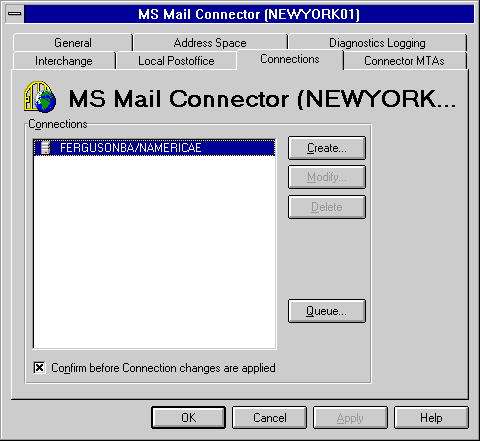
| Operations | << | >> |
|---|
When you establish a LAN connection to an MS Mail postoffice, the Microsoft Mail Connector extracts the network and postoffice names from the external postoffice. No manual entry of external postoffice information is necessary. You need to know only the network path to the directory where the external postoffice is stored.
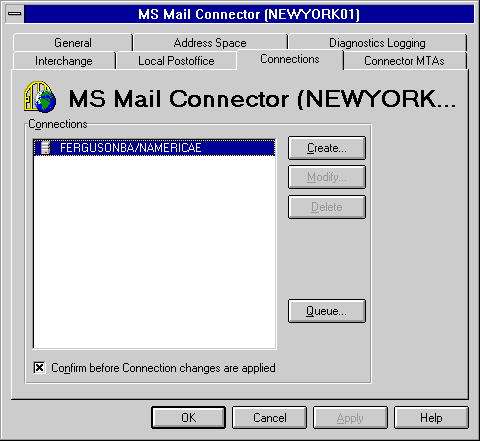
You can create and view LAN connections to MS Mail (PC) postoffices in the Connections property page. You can also specify whether the Microsoft Mail Connector will indirectly access any postoffices that a LAN-connected postoffice exchanges mail with.
Note Before attempting to connect to a NetWare server, your Windows NT Server must be running the Gateway Service for NetWare. When typing a network path to a NetWare server, use the uniform naming convention (UNC) format (\\servername\sharename\path for a Windows NT Server or \\servername\volumename\path for a NetWare server). For example, an MS Mail (PC) postoffice located on a NetWare server with server name Server1, volume name Sys, and directory name Maildata would require the network path \\Server1\Sys\Maildata.
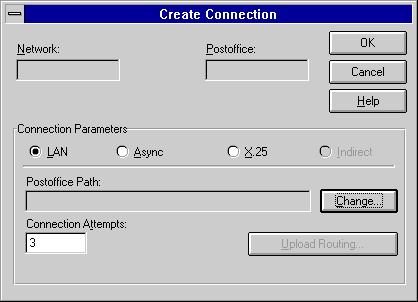
You have the option to view a confirmation message when changes have been made to the Connections property page. This option is selected by default.
If service to a specific MS Mail postoffice is no longer necessary, you can delete the connection to that postoffice without disturbing other message transfer processes.
Note You must delete any indirect postoffice connections routed through a direct postoffice before deleting that direct postoffice.