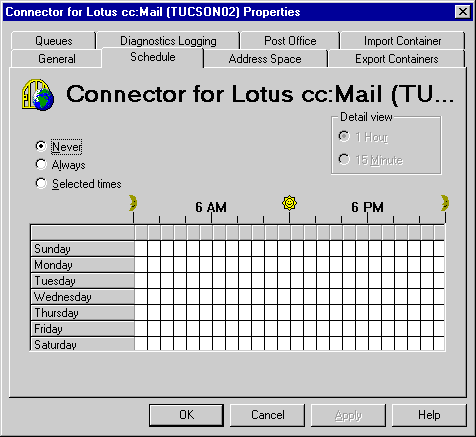
| Operations | << | >> |
|---|
You can schedule the time when Microsoft Exchange Server sends address list updates to and receives address list updates from the cc:Mail post office.
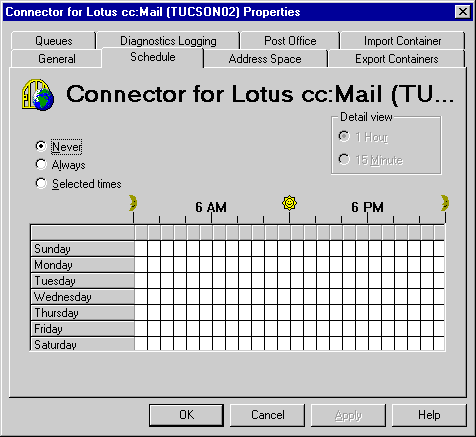
Use the Dirsync Schedule property page to specify when directory synchronization is performed. You can also specify to never run directory synchronization.
| Option | Description |
|---|---|
| Never | Disables directory synchronization. |
| Always | Runs directory synchronization every 15 minutes. |
| Selected times | Runs directory synchronization at specific times during the week. |
| 1 Hour | Shows the schedule in 1-hour increments. |
| 15 Minute | Shows the schedule in 15-minute increments. |