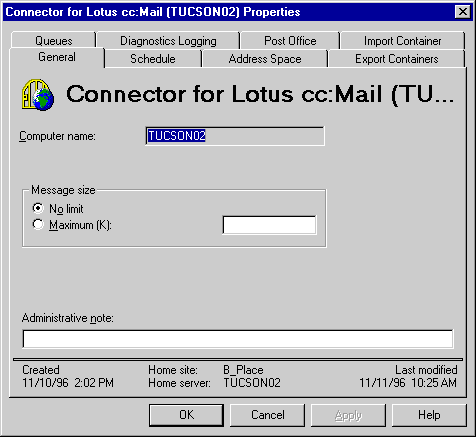
| Operations | << | >> |
|---|
Use the General property page to establish message size limits for inbound and outbound messages the connector will accept.
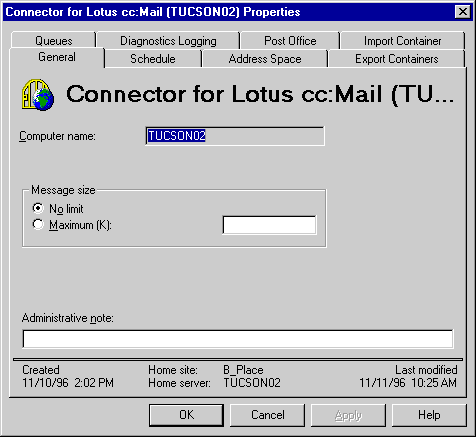
You can specify a size limit for inbound and outbound messages passed through the connector. Setting a maximum message size can reduce the amount of mail traffic across your network.
Note If a message body is larger than 20 kilobytes (KB), it will be converted to a text attachment in Lotus cc:Mail.
| Option | Description |
|---|---|
| No limit | Messages of all sizes transferred. This is the default. |
| Maximum (K) | The maximum message size (1 to 2,097,151 KB) that can be transferred. |