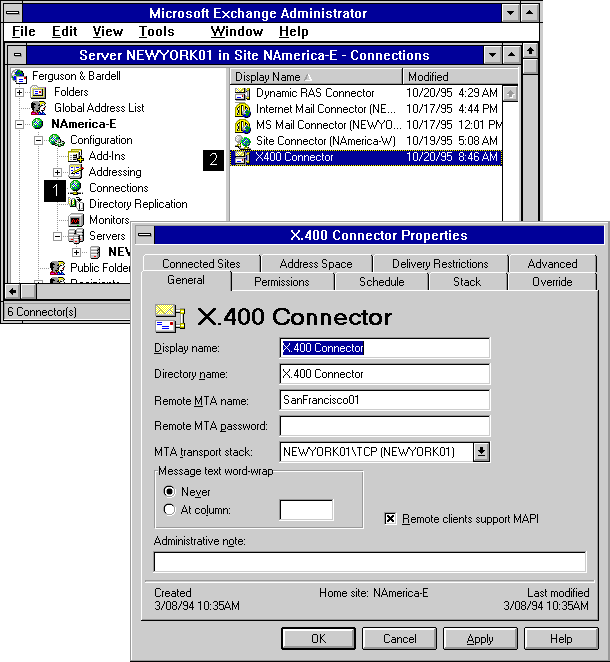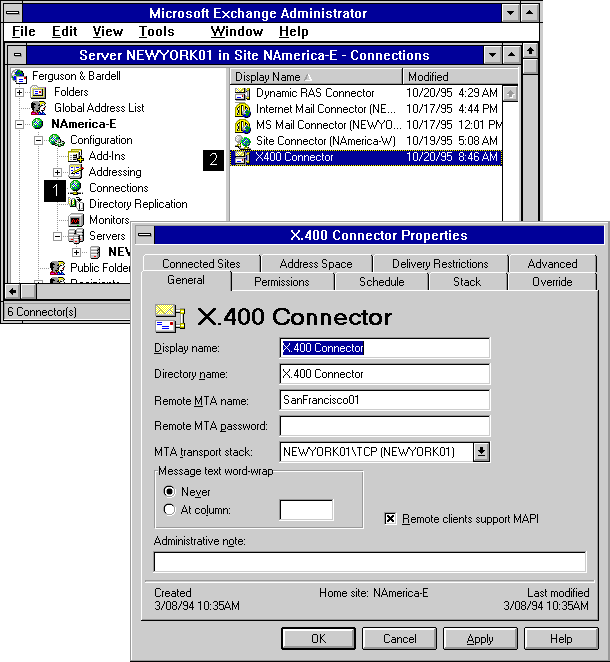
| Operations | << | >> |
|---|
After you have installed an MTA transport stack, you can configure an X.400 Connector to communicate with another site or a foreign system.
The minimum configuration requires that you provide the appropriate information in the following property pages:
| Property page | Option |
|---|---|
| General |
Name (up to 64 alphanumeric characters). Remote MTA name. Remote MTA password (if the remote MTA has a password). |
| Stack | Specify the interface parameters used to match the configuration of the remote system. |
| Connected Sites | List the directly adjacent connected sites, or provide an address on the Stack property page. |
| Address Space | Any of the options that are necessary to uniquely identify the route to the foreign system or Microsoft Exchange Server site. |
| Advanced | Verify that the MTA conformance mode matches the remote MTA conformance mode. |