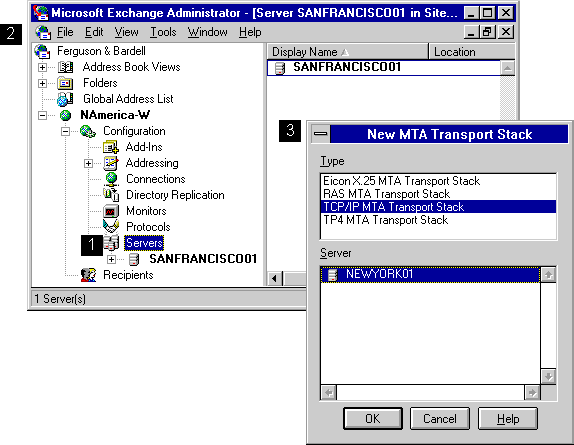
| Operations | << | >> |
|---|
Before you install an MTA transport stack, verify that the appropriate network software, and possibly hardware, is installed.
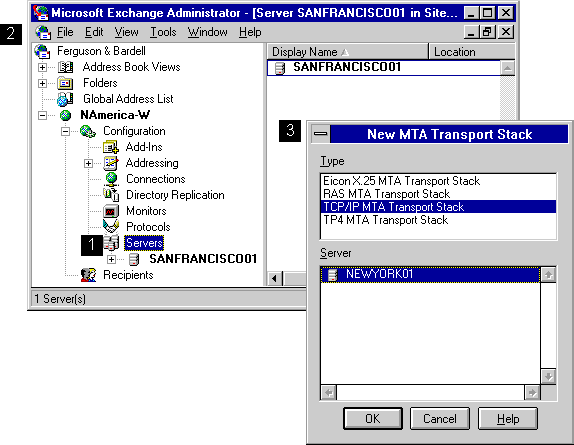
Use the General property page to configure the TCP/IP MTA transport stack.
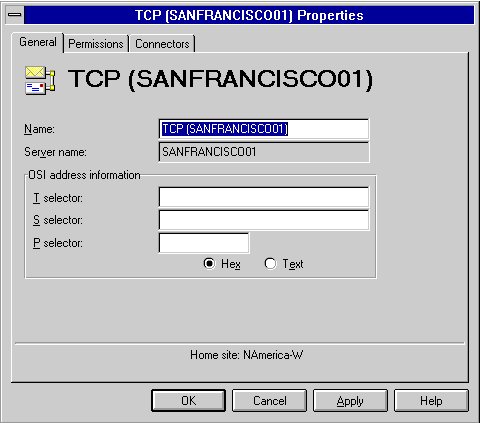
| Option | Description |
|---|---|
| Name | Type a new name or accept the default. You can modify this name only when creating a new transport stack. |
| Server name | The name of the server where the stack will be installed. If the server name is not correct, you must cancel the task and specify the correct target server. |
| OSI address information | This section is used to further define the address in cases where other applications or services are using the same transport stack. |
| T selector | The transport service access point (TSAP). Up to 64 hexadecimal characters (32 characters). |
| S selector | The session service access point (SSAP). Up to 32 hexadecimal characters (16 characters). |
| P selector | The presentation service access point (PSAP). Up to 8 hexadecimal characters (4 characters). |
| Hex | Displays address information as hexadecimal values. |
| Text | Displays address information as text. |
For information about configuring the Connectors property page, see "Using the MTA Transport Stack Connectors Property Page" later in this chapter.
Use the General property page to configure the X.25 MTA transport stack.
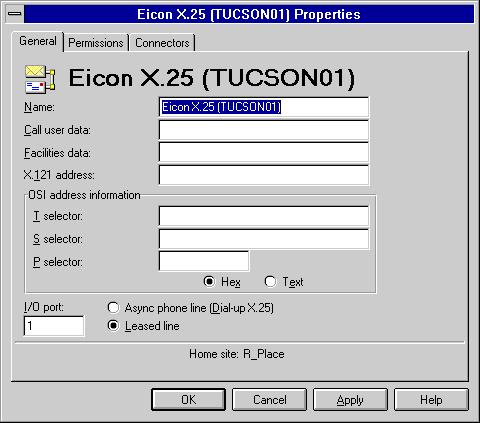
| Option | Description |
|---|---|
| Name | Type a new name or accept the default. You can modify this name only when creating a new transport stack. |
| Call user data | Supplied by the X.25 provider. Up to 255 hexadecimal characters. |
| Facilities data | Used for additional information related to connection initiation, such as a reversal of line charges. Up to 218 hexadecimal characters. |
| X.121 address | The local X.121 address as specified in the X.25 network service setup. Up to 16 numeric characters. |
| OSI address information | This section is used to further define the address in cases where other applications or services are using the same transport stack. |
| T selector | The transport service access point (TSAP). Up to 64 hexadecimal characters (32 characters). |
| S selector | The session service access point (SSAP). Up to 32 hexadecimal characters (16 characters). |
| P selector | The presentation service access point (PSAP). Up to 8 hexadecimal characters (4 characters). |
| Hex | Displays address information as hexadecimal values. |
| Text | Displays address information as text. |
| I/O port | The I/O port where the Eicon adapter is installed. |
| Line type | Determines whether the connection uses a phone line or leased line. |
For information about configuring the Connectors property page, see "Using the MTA Transport Stack Connectors Property Page" later in this chapter.
Use the General property page to configure the TP4 MTA transport stack.
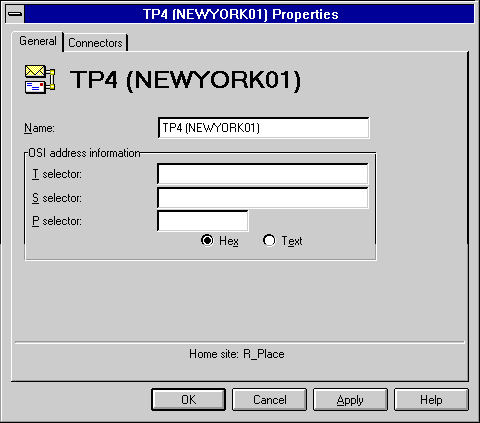
| Option | Description |
|---|---|
| Name | Type a new name or accept the default. You can modify this name only when creating a new transport stack. |
| OSI address information | This section is used to further define the address in cases where other applications or services are using the same transport stack. |
| T selector | The transport service access point (TSAP). Up to 64 hexadecimal characters (32 characters). |
| S selector | The session service access point (SSAP). Up to 32 hexadecimal characters (16 characters). |
| P selector | The presentation service access point (PSAP). Up to 8 hexadecimal characters (4 characters). |
| Hex | Displays address information as hexadecimal values. |
| Text | Displays address information as text. |
For information about configuring the Connectors property page, see "Using the MTA Transport Stack Connectors Property Page" later in this chapter.
You can assign specific permissions on the MTA transport stack for Windows NT accounts. For more information on permissions, see Microsoft Exchange Server Getting Started.
Use the Connectors property page to display a list of connectors that use this MTA transport stack. You can select a connector and edit its property pages from this property page.
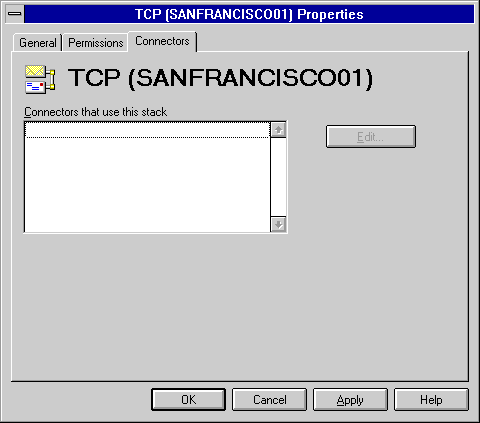
| Option | Description |
|---|---|
| Connectors that use this stack | A list of all the connectors using this MTA transport stack. |
| Edit | Allows you to modify the property pages for the specified connector. |