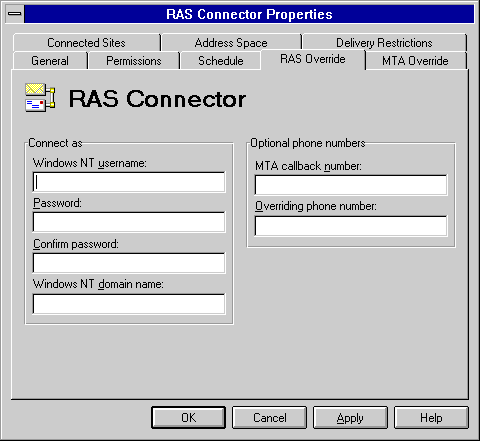
| Operations | << | >> |
|---|
Use the RAS Override property page to provide account information used to log on to the remote system. This is recommended when the remote site is in a non-trusted Windows NT domain. Values entered on the RAS Override property page affect the operation of this connector only.
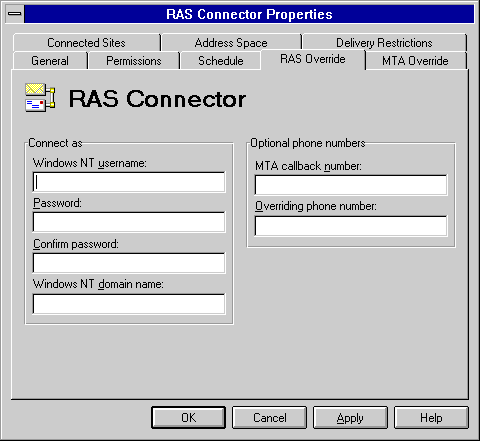
The local MTA uses the account information specified on the RAS Override property page to provide authentication credentials to connect to the remote site. The account information specified on the RAS Override property page must be an authorized account in the remote system that can both log on to the remote system over RAS and access the Microsoft Exchange Server computer with full permissions. The service account of the remote system is guaranteed to have the required permissions.
Note You must specify either the service account used in the remote site or a Windows NT user account that has Send As and Mailbox Owner (User role) permissions for the Servers or Configuration containers in the remote site.
Use the RAS Override property page to provide a callback phone number to override the number configured in the RAS MTA transport stack, or to override the phone number in the selected RAS phone book.