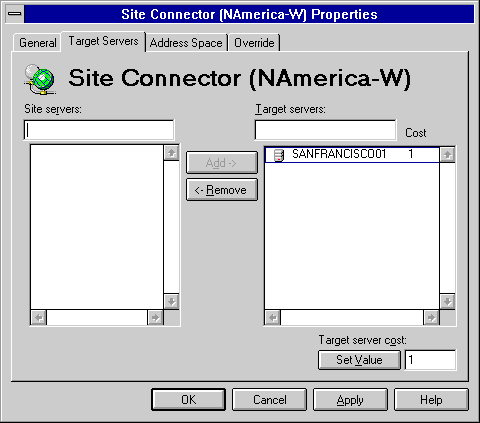
| Operations | << | >> |
|---|
Use the Target Servers property page to add and remove target servers. Target servers are servers that receive messages.
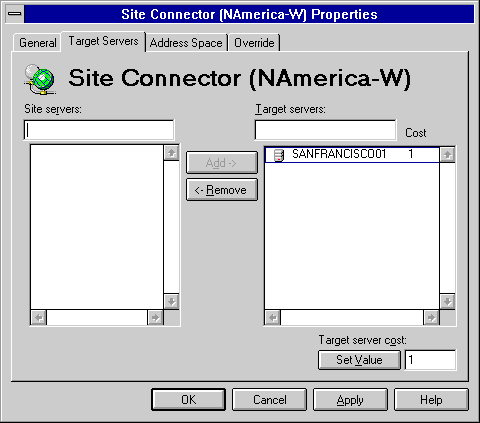
All servers in the target site are placed in the target servers list by default. You can add or remove servers using the list.
Target server costs determine routing between servers in a remote site. If two or more servers are available with the same cost, the load placed on these servers is roughly equal. The server you specified during configuration of the new Site Connector is automatically entered in the Target servers box with a routing cost of 1.
| Option | Description |
|---|---|
| 0 | Use this target server before any other target server. |
| 1-99 | Cost is weighted against other target server costs. The default is 1. |
| 100 | Use this target server only when all other target servers fail. |
For more information about setting costs, see Microsoft Exchange Server Concepts and Planning.