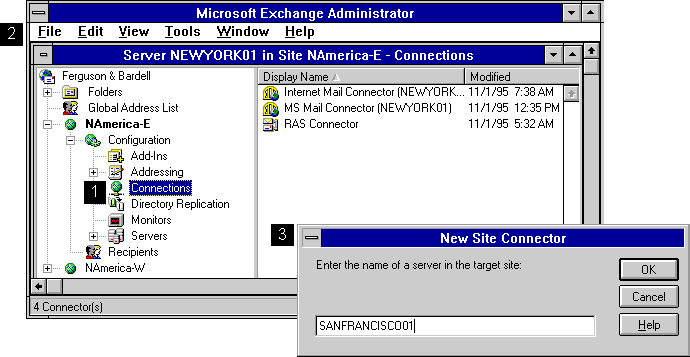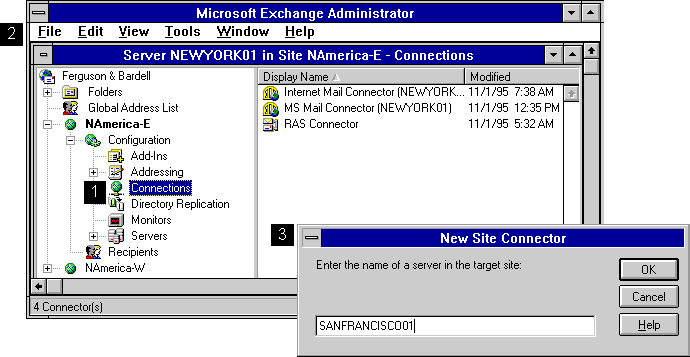
| Operations | << | >> |
|---|
These procedures enable message transfer from the local site to the remote site. When you finish configuring the Site Connector, you create a Site Connector in the remote site, provided you have the appropriate permissions. To install a new Site Connector, you need to specify a server in the remote site.