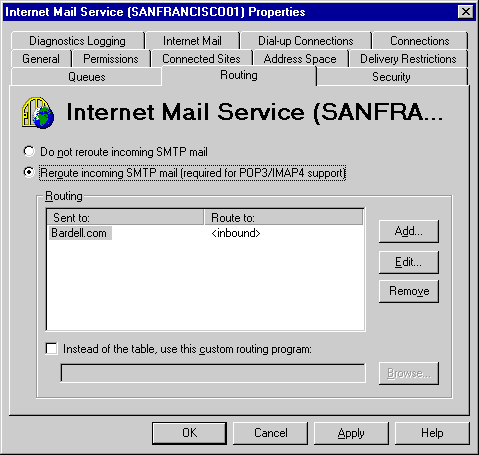
| Operations | << | >> |
|---|
Use the Routing property page to intercept inbound messages from SMTP hosts, POP3, and IMAP4 clients, and selectively reroute those messages to other SMTP hosts before they are processed by the Internet Mail Service.
Note If the Internet Mail Service is responsible for delivering messages inbound to Microsoft Exchange Server for domains other than the domain specified in the Site Addressing object, you must add these domains to the Routing property page. If you do not add these additional domains, mail to these domains will generate an NDR without being delivered inbound to Microsoft Exchange Server.
The Routing property page contains a list of domain names and associated SMTP hosts. For each recipient of every inbound message the Internet Mail Service receives, the Routing property page compares the domain name on the address to the list of domain names in the Routing property page. If a match is found, the message for that particular recipient is rerouted to the associated host.
The match is compared to the rightmost part of the domain name in the recipient address. Only full subdomains are compared. For example, if the domain name in the table is sea.com, it matches an address of x.sea.com as well as sea.com, but not chelsea.com. The list is searched from the most specific to the least specific match. For example, user@x.sea.com would match x.sea.com, sea.com, or .com. However, if x.sea.com is in the list, it is used because it is the most specific match. This occurs regardless of its placement in the list.
In cases where the associated SMTP host is set for <inbound>, domain names in the list represent names that should be handled by the Internet Mail Service. If the recipient address matches one of these domain names, the Internet Mail Service processes the recipient normally and attempts to deliver the message to the Microsoft Exchange Server computer. If no match is found, the Internet Mail Service reroutes the message outbound to the domain name in the recipient's address. For this reason, it is important to ensure that any domain names that must be routed to the Microsoft Exchange Server computer are listed in the Routing property page. In particular, any domain names used in SMTP addresses for Microsoft Exchange users must be defined in the Routing property page. Otherwise, reports and replies will not be deliverable and could cause routing loops.
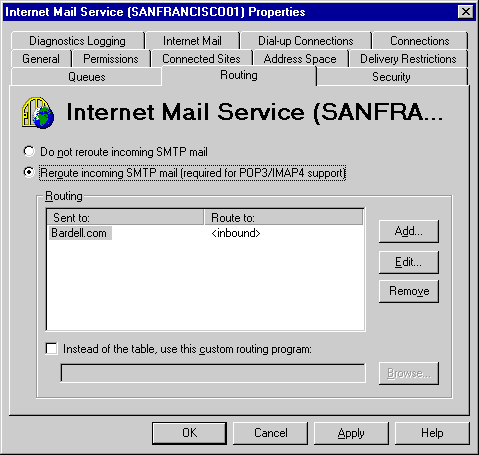
Use the Routing property page to specify whether to reroute incoming mail.
Note If POP3 or IMAP4 clients are to be accessing the organization, all Internet Mail Services directly connected to the Internet or servicing POP3 or IMAP4 clients should be configured to reroute mail.
| Option | Description |
|---|---|
|
Do not reroute incoming SMTP mail |
Only messages addressed to recipients listed in the Microsoft Exchange Server global address list are delivered. All other mail is returned with an NDR. |
|
Reroute incoming SMTP mail (required for POP3/IMAP4 support) |
Incoming mail is rerouted according to the entries in the Routing property page. |
Use the Routing property page to specify where inbound mail will be rerouted. To receive mail addressed to the Microsoft Exchange Server organization from the Internet, you must specify at least one inbound route. By default, the Routing box contains the SMTP address in the Configuration container's Site Addressing property page and sets it to route messages inbound.
Note Mail addressed to any domain not specified is directed outbound.
| Option | Description |
|---|---|
| Add | Create new routing information. |
| Edit | Modify routing information. |
| Remove | Remove routing information. |
Use the Routing property page to determine the routing of messages bound for any domain. You may want inbound mail addressed to your domain to be received by this Internet Mail Service. To do this, you would route all mail destined for the organization to inbound, or you can configure the Internet Mail Service so it translates domain names. For example, you could specify inbound mail addressed to x.sea.com be rerouted to server1.sales.sea.com. If no routing entry is specified for a domain, mail for that domain is rerouted outbound. This allows the Internet Mail Service to forward Internet mail for other hosts.
| Option | Description |
|---|---|
|
Should be accepted as "inbound" |
Mail is accepted into the Microsoft Exchange Server organization. |
|
Should be rerouted to this domain |
Specify the domain name where the mail will be sent. The Internet Mail Service rewrites the address. |
You can edit an address specified in the Routing property page.
You can delete an address specified in the Routing property page.
Use the Routing property page to specify the name of a custom routing program.
For more information on custom routing files, see the Microsoft Exchange Server Resource Guide.