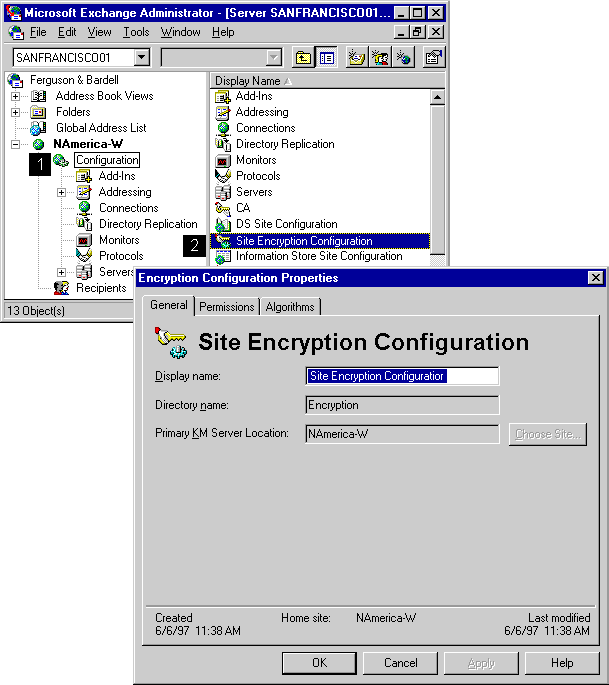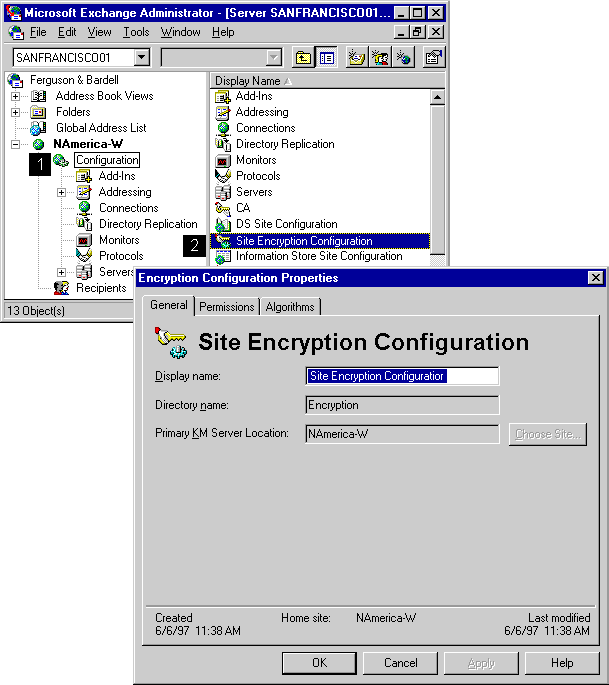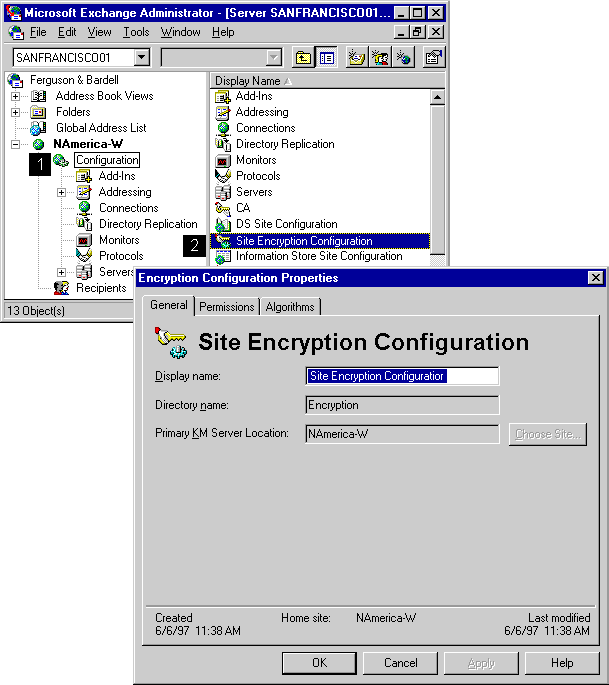Site Security
After you have enrolled users in advanced security, you must configure security for your site. You can enable advanced security features in any site in your organization by configuring the property pages in the Site Encryption Configuration object. Use these property pages to perform the following tasks:
- View and select the KM server that you want to handle the advanced security requests for your site.
- Assign permissions on the KM server for Windows NT accounts.
- Select the type of encryption algorithms that the client will use to encrypt the contents of a message.
Getting to the Site Encryption property pages
- In the Administrator window, choose Configuration in the site where the KM server is located.
- Double-click Site Encryption Configuration.
- In the Key Management Server Passwords box, type the advanced security administrator password, and then choose OK (if prompted).