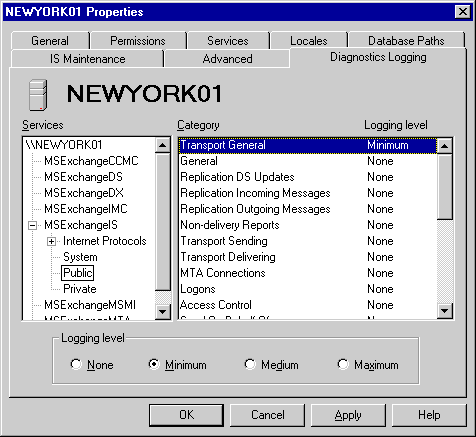| Maintenance and Troubleshooting | << | >> |
|---|
You can change the logging levels of several components of a server from a single property page. This is the same as if you set levels by using the Diagnostics Logging property page for each component.
The logging levels of server components are displayed in a hierarchy in the Diagnostics Logging property page of the server

The information store is displayed as a hierarchy of its three subcomponents, just as it is in the public and private information store Diagnostics Logging property pages. To display the categories and logging levels, expand the hierarchy and select a category group.