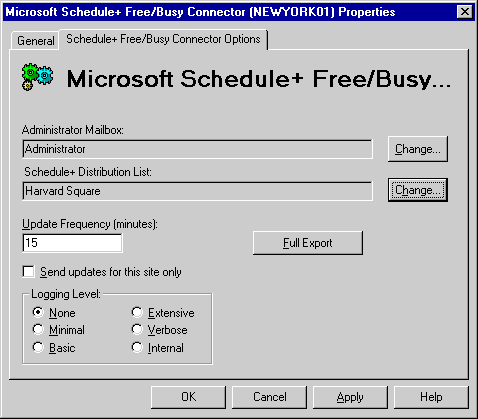
| Maintenance and Troubleshooting | << | >> |
|---|
The Microsoft Schedule+ Free/Busy Connector is an extension of the Microsoft Mail Connector and is represented as a recipient mailbox agent. Unlike other connectors, there is usually just one Schedule+ Free/Busy Connector per site, rather than one per server.
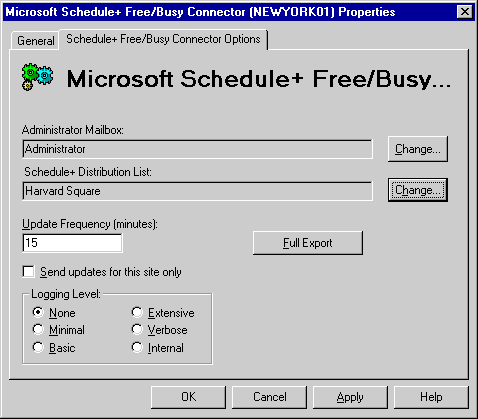
The Microsoft Schedule+ Free/Busy Connector has six logging levels. When you select a level, events at that level and all higher levels are written to the event log. There are no categories associated with this component.
The update frequency can be changed in the Schedule+ Free/Busy Connector Options property page.
| Option | Description |
|---|---|
| None | Logs only critical events and error events, including initiations and terminations, NDRs, and shutdowns. This is the default. |
| Minimal | This level is the same as None. |
| Basic | Logs the number of messages received and number of information messages created. |
| Extensive | Logs the number of changes made and the names of users receiving messages from the Schedule+ Free/Busy Connector. |
| Verbose | This level is the same as Extensive. |
| Internal | Logs all events, including debug strings, configuration changes received, unknown address notifications, and validations of accounts. |