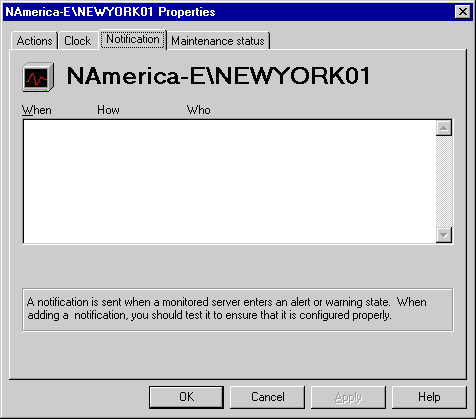
| Maintenance and Troubleshooting | << | >> |
|---|
When a monitored server component does not respond, the server monitor starts processing the instructions for notifying people in the organization. These instructions are set in the Notification property page.
Use the monitored server's Notification property page to see who has been notified and how. Use the server monitor's Notification property page to determine if the instructions are being processed correctly and to anticipate notifications if the problem continues. This page is read-only; it cannot be edited.
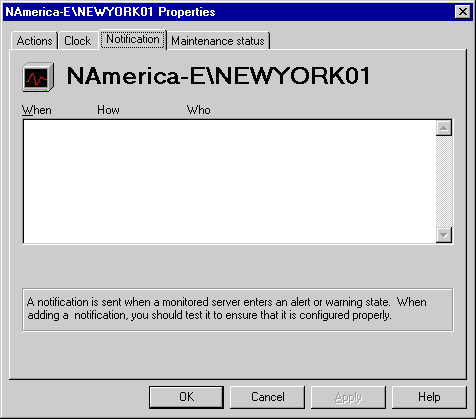
| Option | Description |
|---|---|
| When | The time the notice was sent. |
| How | The method used for notification. The options are launch a process, send a message, or display a Windows NT alert. |
| Who | The person, mailbox, or computer notified. |