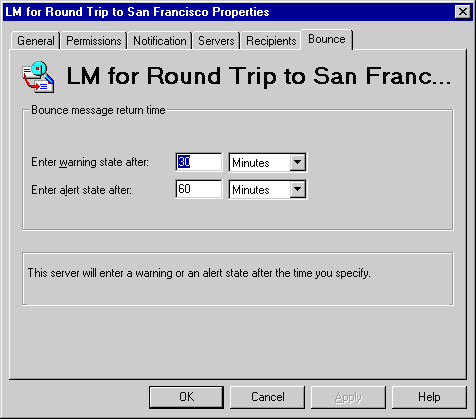
| Maintenance and Troubleshooting | << | >> |
|---|
Use the Bounce property page to set the warning and alert durations for each link monitor. One set of durations is used for all recipients and servers. You can create multiple link monitors if the monitored servers and foreign systems have different bounce durations. A bounce duration is the longest acceptable round-trip time for a message to travel between the monitor's home server and another server or foreign system. You determine the value based on tests you have performed previously. An alert state indicates a more serious connection problem than a warning state.
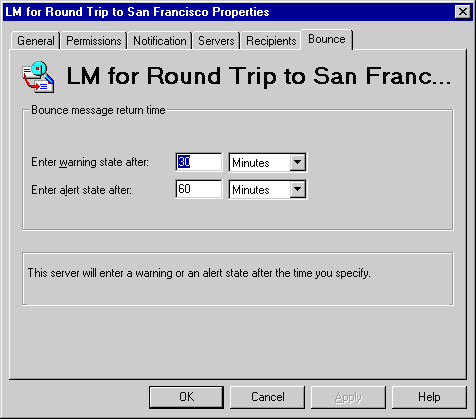
A warning state occurs when the ping message returns late. An alert state occurs when the ping message is returned very late.
An alert state duration is the length of time after which the returned ping message should be considered very late.
To start the link monitor, see "Starting Link and Server Monitors Automatically" later in this chapter.