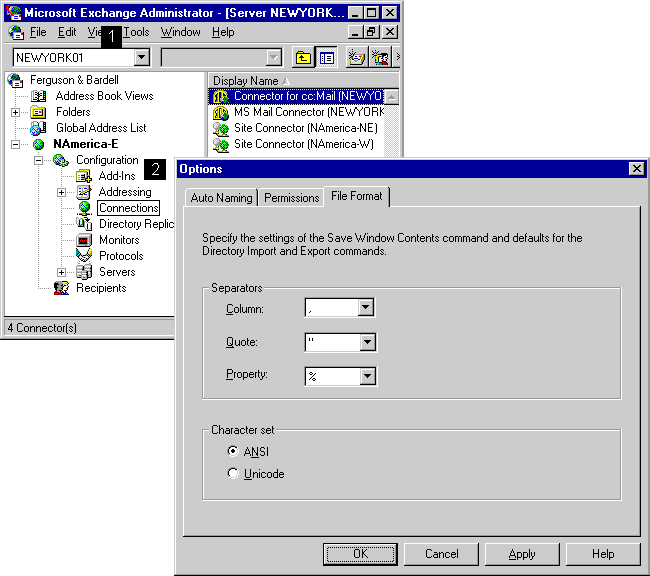
| Maintenance and Troubleshooting | << | >> |
|---|
Use the File Format property page to specify the separators and character set to be used in the export file. For example, you can specify that column headings in the file are separated by commas.
Note Options in the File Format property page are also used for directory import and export. However, you can override the default values when using the Directory Import or Directory Export commands (Tools menu).
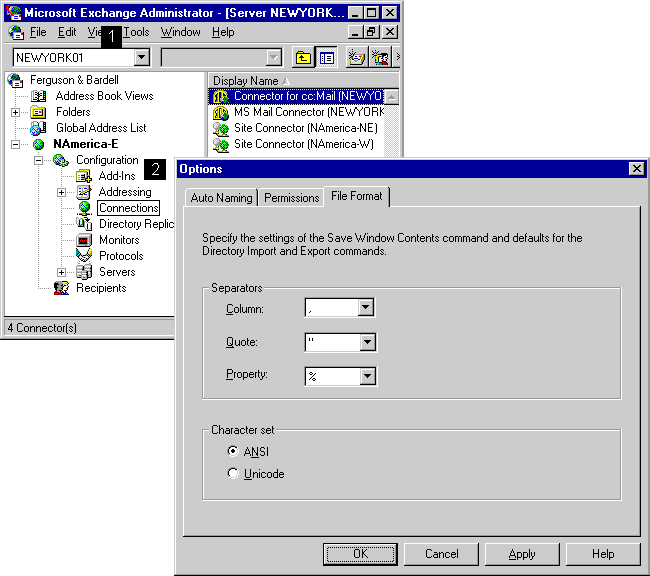
Separators distinguish column, quote, and property types of information in the file.
Note The Property separator is not supported when saving the contents of the Administrator window.
| Option | Description |
|---|---|
| Column | Separates columns of data. You can use a comma, tab, or space. By default, Microsoft Exchange Server uses a comma (,) to separate fields and columns. |
| Property |
Separates fields with multivalued properties. A multivalued property is a property that contains multiple values. For example, the Members field of a distribution list can contain the names of multiple recipients. In an import file, the Members field can appear as follows: adelew%alig%annd%aprilc%billl%chiaras. Any of the following characters for the property separator can be chosen: !, #, $, %, &, *, @, ^. By default, Microsoft Exchange Server uses a percent sign (%) to separate fields within multivalued properties. |
| Quote | Separates fields that contain the column separator character. For example, if a recipient's display name is Williams, Adele, the field must be enclosed in quotation marks to indicate that the comma is not intended to be treated as a column separator. For example, "Williams, Adele." You can use a single quotation mark (') or a double quotation mark ("). By default, Microsoft Exchange Server uses a double quotation mark (") to separate fields that contain the column separator character. |
| ANSI | Specifies the character set that is used when creating the .csv file. If this option is selected, the file uses the active American National Standards Institute (ANSI) code page. |
| Unicode | Specifies the character set that is used when creating the .csv file. If this option is selected, the file uses Unicode. |