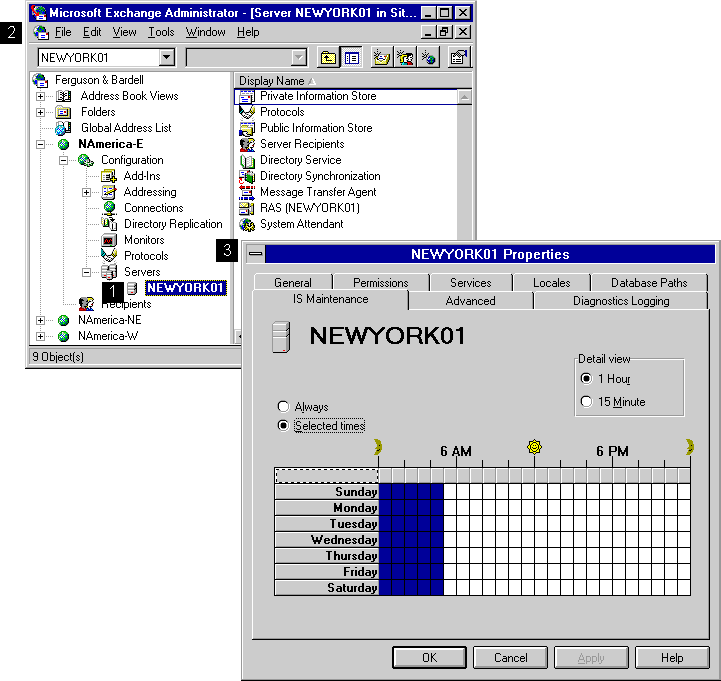
| Maintenance and Troubleshooting | << | >> |
|---|
Microsoft Exchange Server performs online maintenance tasks on a scheduled basis. These tasks include:
Use the IS Maintenance property page to schedule this maintenance for each server. Response times are slower while the server is performing maintenance tasks. Set the maintenance tasks to run during the least busy time of day, but make sure they run at least once a day.
Important If you do not schedule maintenance or schedule infrequent maintenance for a large or heavily used information store, performance can deteriorate.
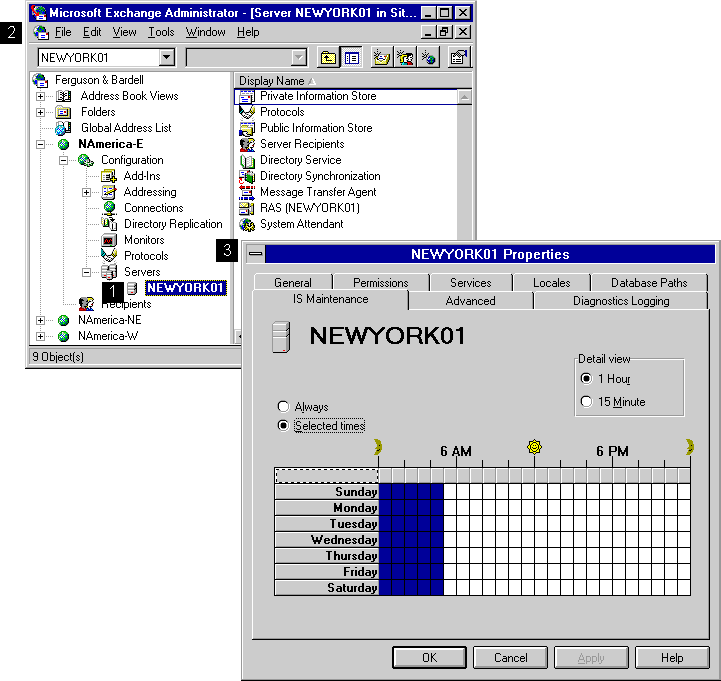
You create a maintenance schedule to prevent performance deterioration on the Microsoft Exchange Server computer. Knowing the server's least busy time helps you set time increments for scheduling maintenance.
| Option | Description |
|---|---|
| Always | Performs maintenance tasks every 15 minutes. This option is not recommended because it can affect server performance. |
| Selected times | Assigns specific maintenance times in the schedule grid. Select a time or block of time when maintenance should occur. |
| 1 Hour | Displays the schedule grid in one-hour increments. |
| 15 Minute | Displays the schedule grid in 15-minute increments. |