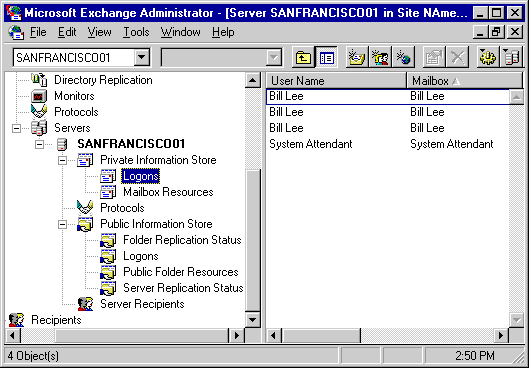
| Maintenance and Troubleshooting | << | >> |
|---|
You can access status information for the public and private information stores quickly by selecting the appropriate name under the public or private information store in the directory hierarchy. You can also view status information by using the status property pages on the public and private information store objects.
The following status items are available:
Tip Choosing Refresh in an information store status property page displays the most current information about the information store.
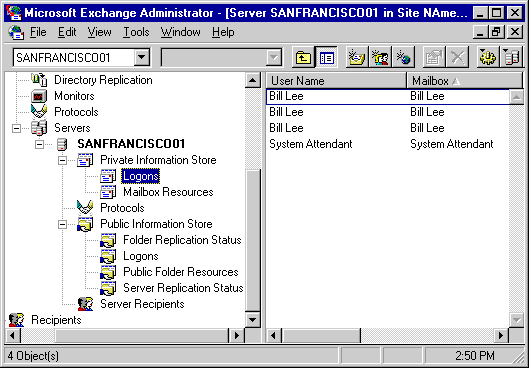
You can customize the information store status information by changing the columns. Columns list the category name for information displayed in information store status items. You can modify how the information is displayed by adding, removing, or moving a column.
| Option | Description |
|---|---|
| Available columns | Lists the column names displayed in the information store status property pages. |
| Add | Adds a column to the Show the following columns box. |
| Remove | Removes a column from the Show the following columns box. |
| Move Up | Moves a column name up one position in the Show the following columns box. |
| Move Down | Moves a column name down one position in the Show the following columns box. |
| Reset | Moves default column names into the Show the following columns box. |
| Width | Displays the column width in pixels. |
Use the Logons status item to verify information about users who have logged on to the server's information store.
| Option | Description |
|---|---|
| User Name | The network user name. This is included in the default column view. |
| Mailbox | The mailbox display name. This is included in the default column view. |
| Windows NT Account | The Windows NT account name of the user who last logged on to this mailbox or public folder. This is included in the default column view. |
| Logon Time | The date and time that a user last logged on. This is included in the default column view. |
| Last Access Time | The date the user last logged on. This is included in the default column view. |
| Client Version | The version of the client that was used to log on to this mailbox or public folder. This is included in the default column view. |
| Code Page | The code page that the client is using. |
| Folder Ops | The total number of folder operations, such as opening or closing a folder, performed in the last minute. |
| Full Mailbox Directory Name | The full e-mail address of the mailbox being accessed. This option is available only for the private information store. |
| Full User Directory Name | The name of the mailbox that is accessing the information store. |
| Host Address | The Internet protocol (IP) address of the client. |
| Locale ID | The locale ID for the language the client is using. |
| Messaging Ops | The total number of messaging operations, such as opening or closing a message, performed in the last minute. |
| Open Attachments | The total number of open attachments. |
| Open Folders | The total number of open folders. |
| Open Messages | The total number of open messages. |
| Other Ops | The total number of miscellaneous operations performed in the last minute. |
| Progress Ops | The total number of progress operations performed in the last minute. Progress operations inform the user about how long it will take to complete a task. |
| Stream Ops | The total number of stream operations, such as viewing or changing an attachment, performed in the last minute. |
| Table Ops | The total number of table operations, such as viewing the contents of a folder, performed in the last minute. |
| Total Ops | The total number of operations performed in the last minute. |
| Transfer Ops | The total number of transfer operations, such as copying or moving a message, performed in the last minute. |
Use Mailbox Resources to view statistics for a private information store. You can determine how mailboxes are being used and whether resources are sufficient.
Note Status on mailbox resources is available only for the private information store.

| Option | Description |
|---|---|
| Mailbox | The name of this mailbox. This is included in the default column view. |
| Windows NT Account | The Windows NT account name of the user who last logged on to this mailbox. This is included in the default column view. |
| Total K | The total amount of disk space in kilobytes that this mailbox occupies on the private information store, including space consumed by messages, attachments, and hidden system information in the form of associated messages. This is included in the default column view. |
| Total no. Items | Total number of non-associated messages that are stored in the mailbox. This is included in the default column view. |
| Last Logon Time | Time that a user last logged on to this mailbox. This is included in the default column view. |
| Last Logoff Time | Time that a user last logged off this mailbox. This is included in the default column view. |
| Deleted Items K | The total amount of disk space in kilobytes occupied by retained deleted items for this mailbox. |
| Full Mailbox Directory Name | The full e-mail address of the mailbox being accessed. |
| Storage Limits | The status relative to the storage limit. |
| Total no. Associated Messages | Total number of messages in the mailbox that represent hidden system information, such as forms, views, reply templates, and deferred action messages. |
Use Folder Replication Status to view the status of public folder replication within a site.
Note Status on folder replication is available only for the public information store.
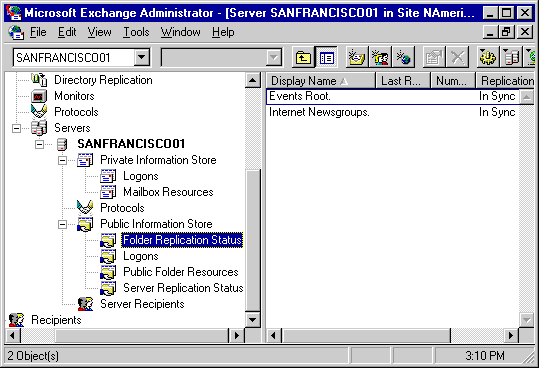
| Option | Description |
|---|---|
| Display Name | The public folder name as it appears in the Address Book. This is included in the default column view. |
| Last Received Time | The time the last update was received. This is included in the default column view. |
| Number of Replicas | The total number of replicas of this folder throughout the site. This is included in the default column view. |
| Replication Status | In Sync indicates that there have been no changes to this replica since it last sent out its changes. Local Modified indicates that the replica of the public folder on this server has changed and that the changes have not been replicated throughout the site. This is included in the default column view. |
| Folder | The public folder name. |
You can view the resource information of a public folder by selecting the Public Folder Resources status item for the public information store object. Use this information to monitor and view the names of folders in the information store, along with other details.
Note Status on public folder resources is available only for the public information store.
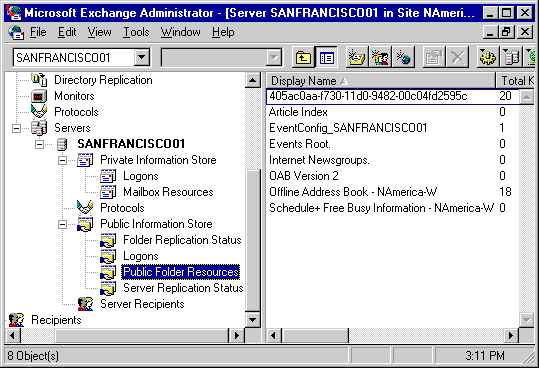
| Option | Description |
|---|---|
| Display Name | The name of the public folder. This is included in the default column view. |
| Total K | The total amount of disk space in kilobytes that this folder occupies on the public information store, including space consumed by messages, attachments, and hidden system information in the form of associated messages. This is included in the default column view. |
| Total no. Items | Total number of items non-associated messages that are stored in the folder. This is included in the default column view. |
| Created | The date when the folder was created. This is included in the default column view. |
| Last Access Time | The date when the folder was last accessed. This is included in the default column view. |
| No. of Owners | The number of users who have Folder Owner permission. This is included in the default column view. |
| No. of Contacts | The number of users who are designated as folder contacts for this folder. This is included in the default column view. |
| Folder | The name of the folder where messages are stored. |
| Folder Path | The name of the path where the folder is located. |
| Total no. Associated Messages | Total number of messages in the folder that represent hidden system information, such as forms, views, and reply templates. |
| Deleted Items K | The total amount of disk space in kilobytes occupied by retained deleted items for this public folder. |
Use Server Replication Status to view the status of public folder replication between this server and all other servers in the organization with which it replicates public folders.
Note Status on mailbox resources is available only for the private information store.
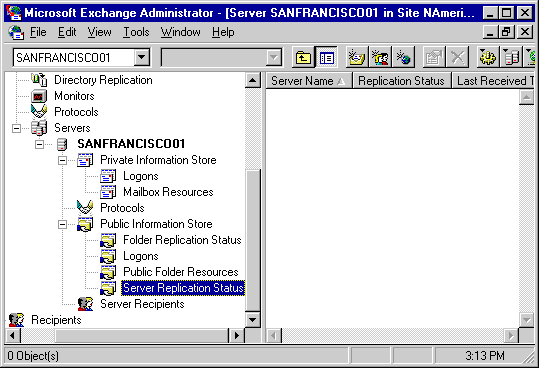
| Option | Description |
|---|---|
| Server Name | The name of the server. This is included in the default column view. |
| Replication Status | In Sync indicates that there have been no changes to this replica since it last sent out its changes. Local Modified indicates that the replica of the public folder on this server has changed and the changes have not yet been replicated throughout the site. This is included in the default column view. |
| Last Received Time | The last time the local server received updates from the selected server. This is included in the default column view. |
| Average Transmission Time | The average time it takes to send updates from the local server to the selected server. This is included in the default column view. |
| Last Transmission Time (sec) | The amount of time of the last transmission from the local server to the selected server. This is included in the default column view. |