 To migrate data in one step
To migrate data in one step| Migration | << | >> |
|---|
Before you begin, map a drive letter or connect to the server where the postoffice resides. You need read/write permissions for the share or volume and the name and password of the postoffice.
 To migrate data in one step
To migrate data in one step

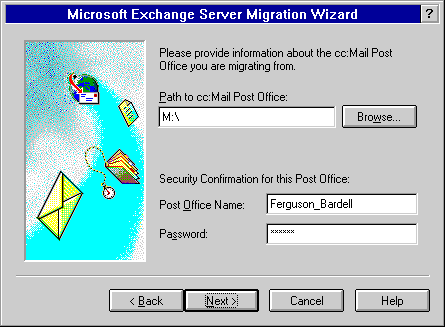
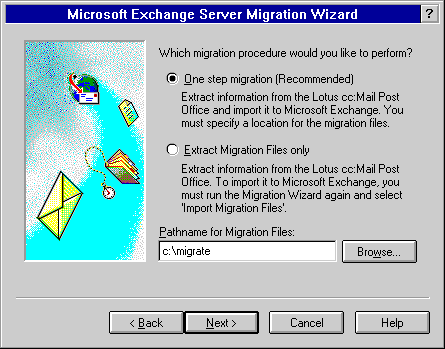
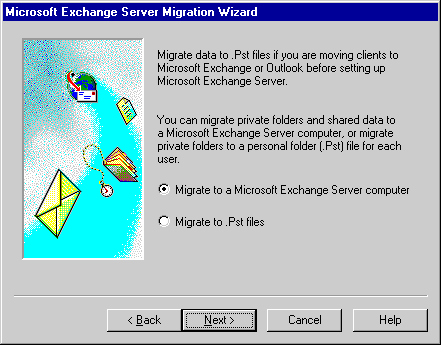
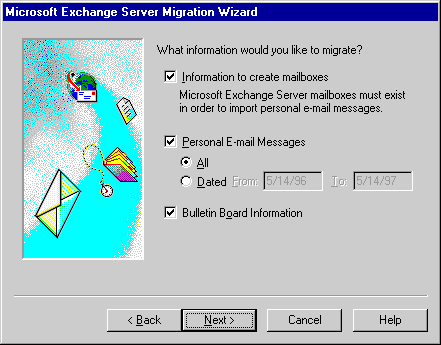
| Option | Description |
|---|---|
| Information to create mailboxes | Creates mailboxes for the selected users. Clearing this check box imports messages to existing mailboxes or converts existing custom recipients to mailboxes. |
| Personal E-mail Messages | Copies all messages and folders from the mailboxes. You can select all or set a range. |
| Bulletin Board Information | Copies all public bulletin boards on the postoffice to the public information store. |
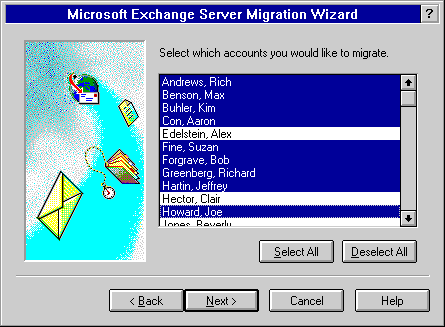
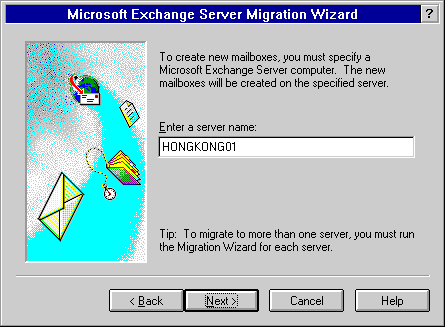
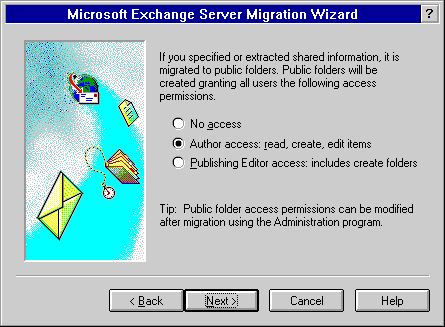
| Option | Description |
|---|---|
| No access | Creates public folders that only the administrator can access. |
| Author access | Creates public folders in which everyone can read existing messages and create new ones. The administrator is assigned Administrator permissions. |
| Publishing Editor access | Creates public folders and adds subfolder creation permissions in addition to author access. |
Note Additional permissions can be assigned by any administrator after the Migration Wizard has imported the folders.
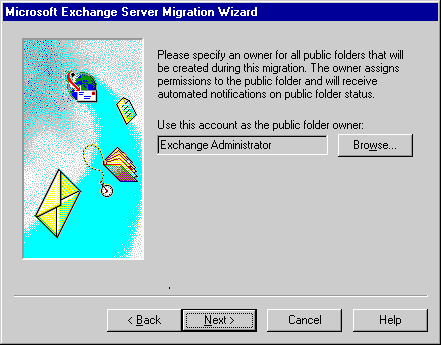
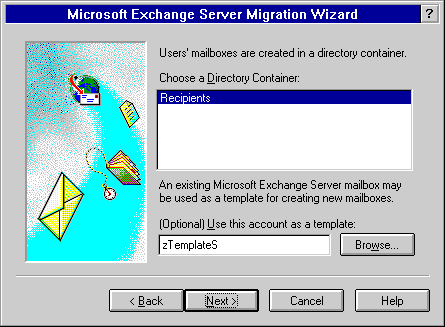
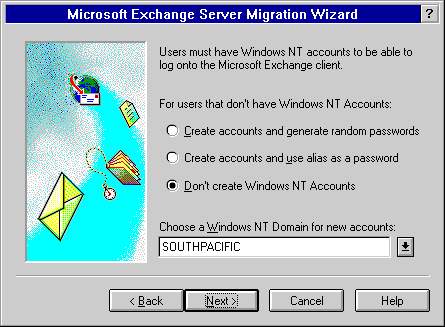
| Option | Description |
|---|---|
|
Create accounts and generate random passwords |
Accounts are created with names that match the directory names and random passwords. Passwords are written to the ACCOUNTS.PASSWORD file in the working directory of the Migration Wizard. Users will need these passwords to log on to Windows NT. |
|
Create accounts and use alias as password |
Accounts are created with names and passwords that match the directory names. |
| Don't create Windows NT Accounts | No accounts are created. The mailboxes are assigned Windows NT accounts in the selected domain that match their directory names. If none match, they can't be used by anyone until an account is assigned. |