 To remove migrate addresses
To remove migrate addresses| Migration | << | >> |
|---|
Most source extractors create "migrate addresses" to identify the source of mailboxes. For example, if you migrate the Network Manager mailbox of the MS Mail (AppleTalk) San Francisco Main server, the Microsoft Exchange Server mailbox will receive the following migrate address: migrate MSA:Network Manager@San Francisco Main. The Migration Wizard will import items from the MS Mail (AppleTalk) mailbox to the new mailbox.
 To remove migrate addresses
To remove migrate addresses
Obj-class,mode,common-name,secondary-proxy-addresses
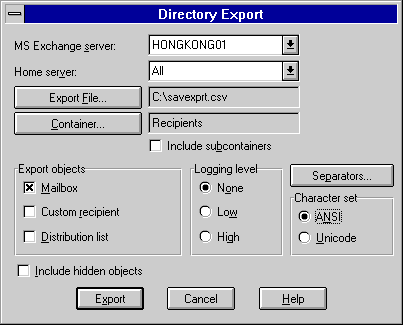
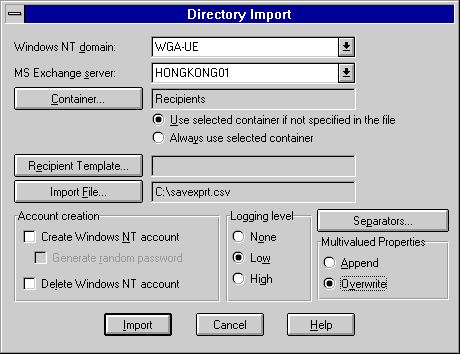
The e-mail addresses in the modified file replace all the addresses in the mailboxes.