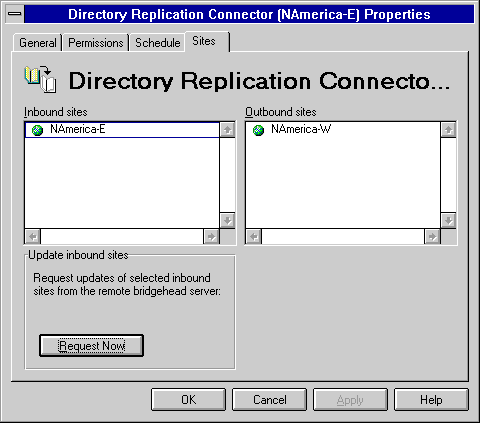
| Getting Started | << | >> |
|---|
Inbound sites are all sites from which the local site receives directory information through the directory replication connector. Outbound sites are sites that the local bridgehead server sends information to, as specified in the site's General property page. The site in the General property page is also known as the directly connected site.
After a directory replication relationship between two sites is configured (the directory replication connectors are correctly set up in the local and remote sites), and directory replication is successfully completed for the first time, the lists of inbound sites and outbound sites in the directory replication connector Sites property page are populated.
The inbound sites list includes the remote site that is directly connected through the directory replication connector and any other sites that share directory information with the remote site.
A request for updated directory information is sent to the remote site at the times specified in the Schedule property page. The request is sent to the remote site for all updated directory information from the remote site, as well as any sites that exchange directory information with the remote site (all sites that appear in the Inbound Sites box in the Sites property page).
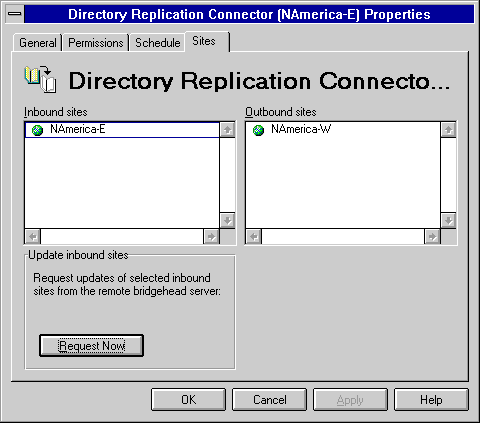
You can selectively request updated directory information from a specific inbound site at any time. For example, if directory replication is scheduled to occur once every night, but an administrator in a remote site informs you that numerous changes were made to directory information in that site, you can override the schedule and request an update from that site immediately. Or, if you know that a server in a remote site was down and the updates from the last round of directory replication were incomplete, you can force replication from that site.
Note When Refresh all items in the directory is selected, the process slows down network traffic and directory service activity.
| Option | Description |
|---|---|
| Inbound Sites | Specifies the individual sites from which you want to request updated directory information. |
| Outbound Sites | Specifies the individual sites to which you want to send updated directory information. |
| Request Now | Sends a request for updated directory information to the selected inbound sites. |
| Option | Description |
|---|---|
| Update only new and modified items | Performs a directory replication update only for items that were changed or modified since the last request was made. |
| Refresh all items in the directory | Causes a new copy of every item for all selected inbound sites to be replicated to the local bridgehead server. This operation can take several hours to complete. |