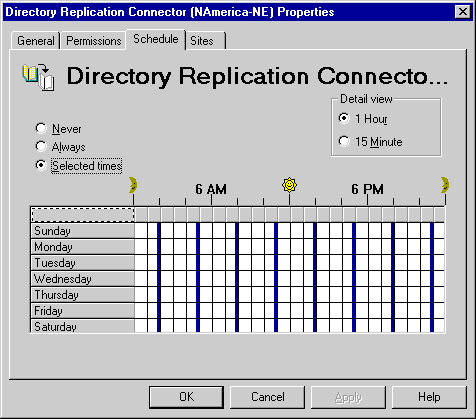
| Getting Started | << | >> |
|---|
The directory replication schedule determines when requests are sent from a local bridgehead server to a remote bridgehead server for updated directory information. If directory information in the remote site is updated often, schedule more frequent requests to ensure that the most current information is replicated and available. Keep in mind, however, that more frequent replication increases message traffic and can affect network performance.
Note When setting the directory replication schedule, consider any scheduling constraints created by the connection between the two sites. For example, if messages are exchanged between the two sites using a Dynamic RAS Connector that is active for only 30 minutes twice a day, set the directory replication connector schedule accordingly. If the schedule doesn't match, messages will queue up and wait to be sent at the next scheduled time.
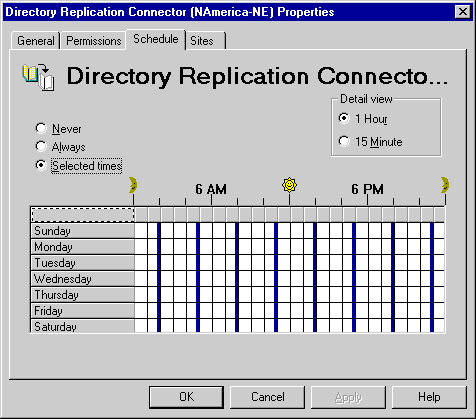
Select time periods that will best fit your users' needs to view current information.
| Option | Description |
|---|---|
| Never | Disables replication. |
| Always | Runs replication every 15 minutes. |
| Selected times | Assigns specific replication times in the schedule grid. Select a time or block of time when replication should occur. |
| 1 Hour | Displays the schedule grid in 1-hour increments. |
| 15 Minute | Displays the schedule grid in 15-minute increments. |