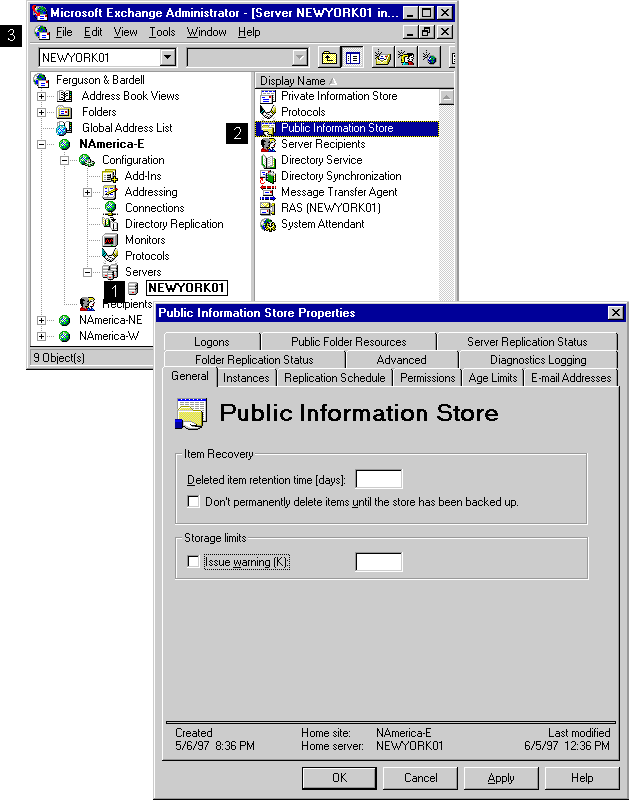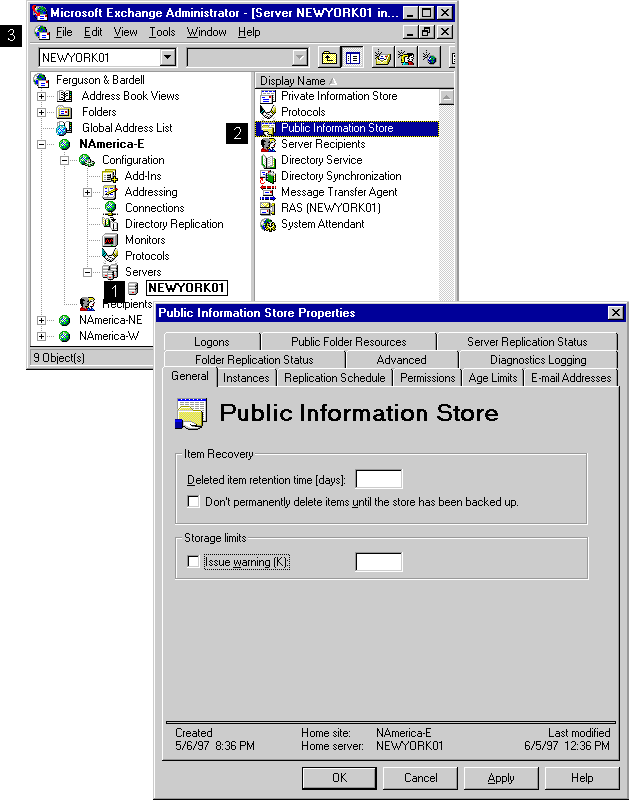
| Getting Started | << | >> |
|---|
The information store is the central repository for all messages on a Microsoft Exchange Server computer. Each server can have two information stores: the public information store, which holds all public folders and their information, such as custom forms; and the private information store, which holds all private folders and their information, such as messages belonging to individual mailboxes. In addition, the client can have a personal folder file that consists of folders stored on the client's computer.
For more information about viewing or setting properties for public folders and mailboxes, see the following chapters: