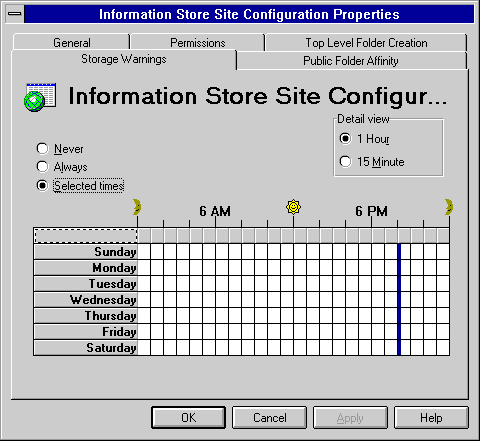
| Getting Started | << | >> |
|---|
Use the Storage Warnings property page to set the times at which notification messages are sent to mailbox owners or public folder contacts who have exceeded the maximum amount of space allotted for their mailbox or public folder. Storage limits can be defined in the Advanced property page for mailboxes and public folders.
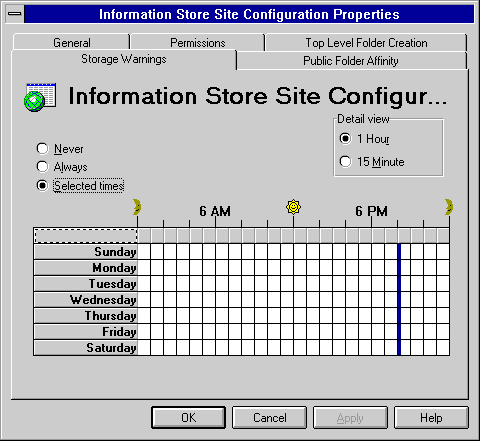
Use the Storage Warnings property page to set the times at which notification messages are sent to mailbox owners or public folder contacts who have exceeded the maximum amount of space allotted for their mailbox or public folder.
| Option | Description |
|---|---|
| Never | Does not send notification messages. |
| Always | Sends a notification every 15 minutes. |
| Selected Times | Sends a notification according to the schedule in the grid. |
| 1 Hour | Displays the schedule grid in 1-hour increments. |
| 15 Minute | Displays the schedule grid in 15-minute increments. |