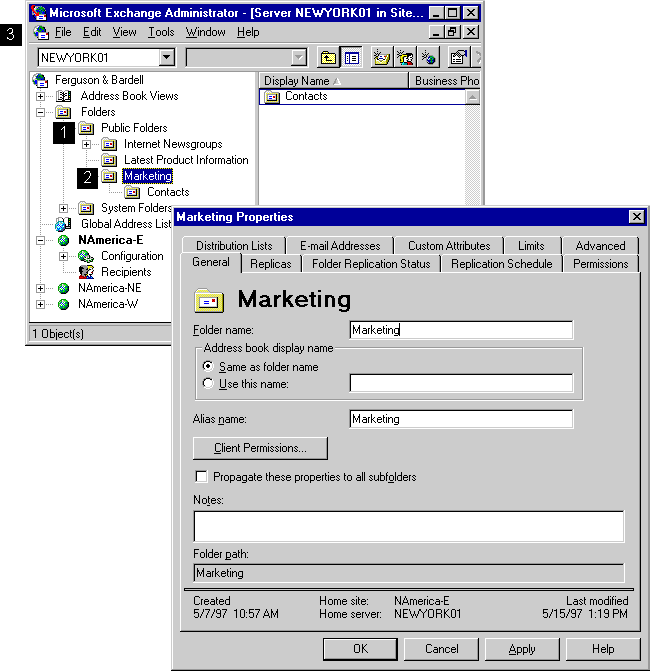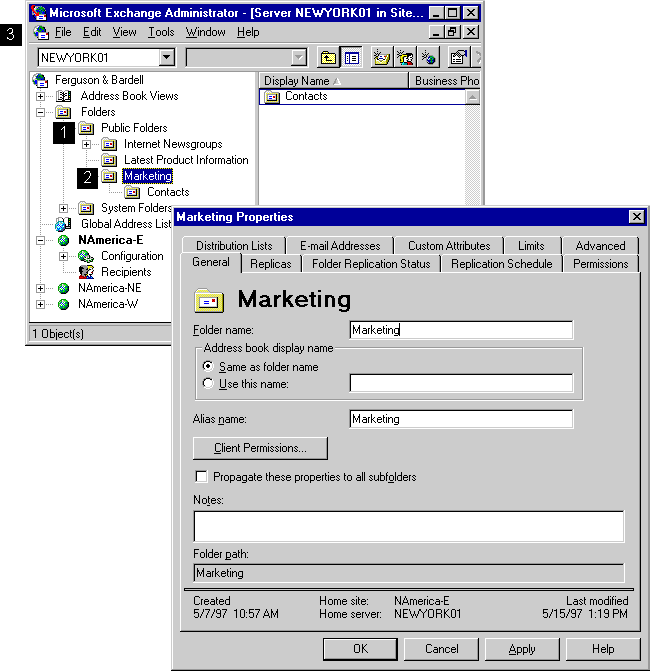
| Getting Started | << | >> |
|---|
A public folder stores messages or information that can be shared with all designated users in your organization. Public folders can contain different types of information, from simple messages to multimedia clips and custom forms.
Public folders reside in the public information store on a Microsoft Exchange Server computer and can be copied or replicated to one or more Microsoft Exchange Server computers. All changes in a public folder are copied to every replica of the folder throughout your organization.