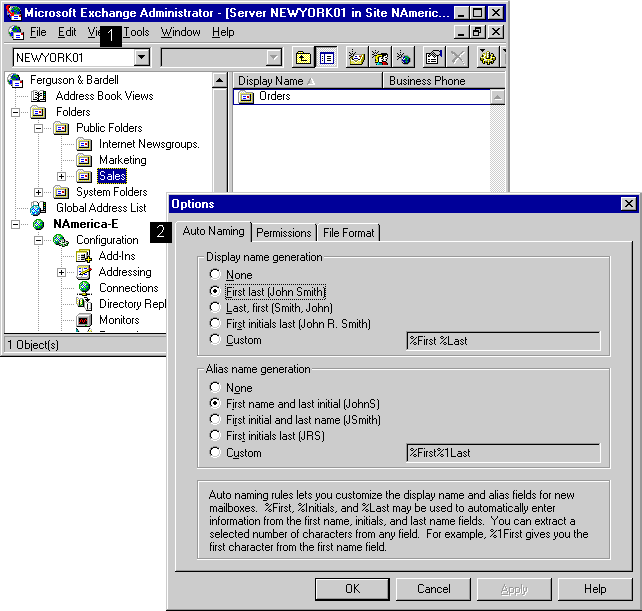
| Getting Started | << | >> |
|---|
Use auto naming to determine the way in which display and alias names for mailboxes and custom recipients are automatically generated. When you create a new mailbox or custom recipient and enter the user's first name, initials, and last name, the display and alias names are automatically created based on the auto naming options you select in the Auto Naming property page. Auto naming options also affect how recipient information is imported during directory import.
Important Auto naming options are configured on a per-user basis, which means that each user of the Administrator program can save a different set of auto naming rules. You should consider this when creating recipients or importing directory information.
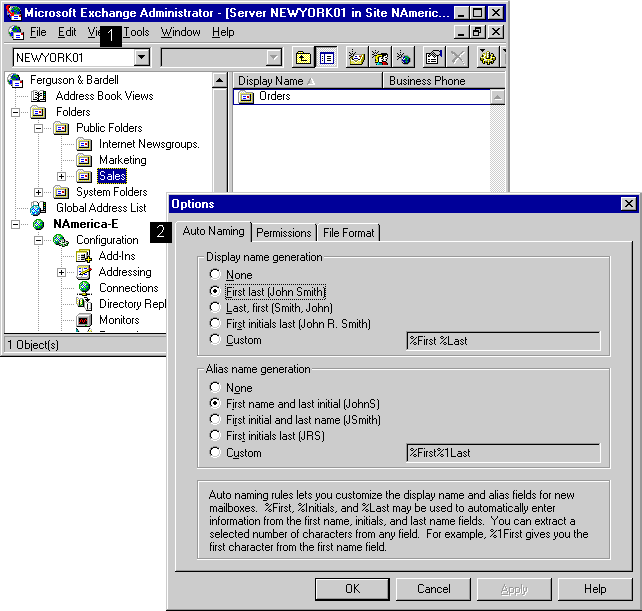
You can use auto naming to automatically create a recipient's display name.
| Option | Description | Example |
|---|---|---|
| None | Disables display name generation. | N/A |
| First last | Creates a display name based on the First Name and Last Name fields. | Ali Gobi |
| Last, first | Creates a display name based on the Last Name and First Name fields, and separates the names with a comma. | Gobi, Ali |
| First initials last | Creates a display name based on the First Name, Initial, and Last Name fields. | Ali H. Gobi |
| Custom | Enables you to type any combination of the available variables and characters to create a custom display name. | N/A |
You can use auto naming to automatically create a recipient's alias name.
| Option | Description | Example |
|---|---|---|
| None | Disables alias name generation. | N/A |
| First name and last initial | Creates an alias name based on the First Name field and the first character of the Last Name field. | AliG |
| First initial and last name | Creates an alias name based on the first character of the First Name field and the entire Last Name field. | AGobi |
| First initials last | Creates an alias name based on the first character of the First Name, Initials, and Last Name fields. | AHG |
| Custom | Enables you to enter any combination of the available variables and characters to create a custom alias name. | N/A |