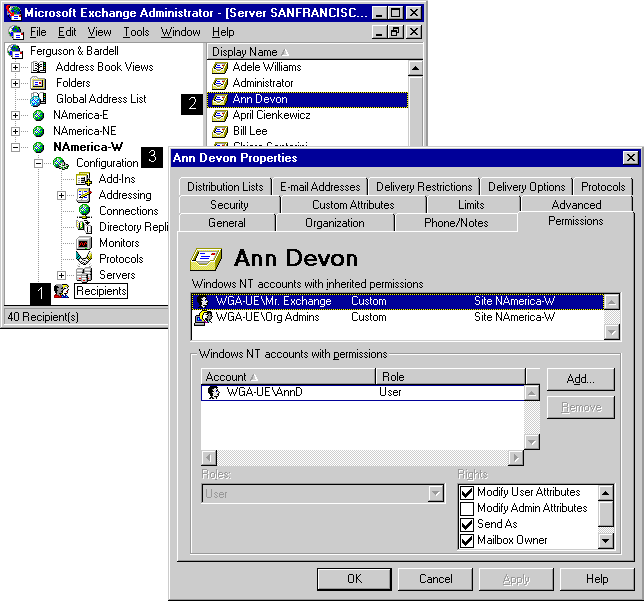
| Getting Started | << | >> |
|---|
You can set permissions to control access to a container or a mailbox, a distribution list, a custom recipient, or a public folder.
Note To display rights in the Permissions property page, choose Options from the Tools menu, and then select Display rights for roles on Permissions page.
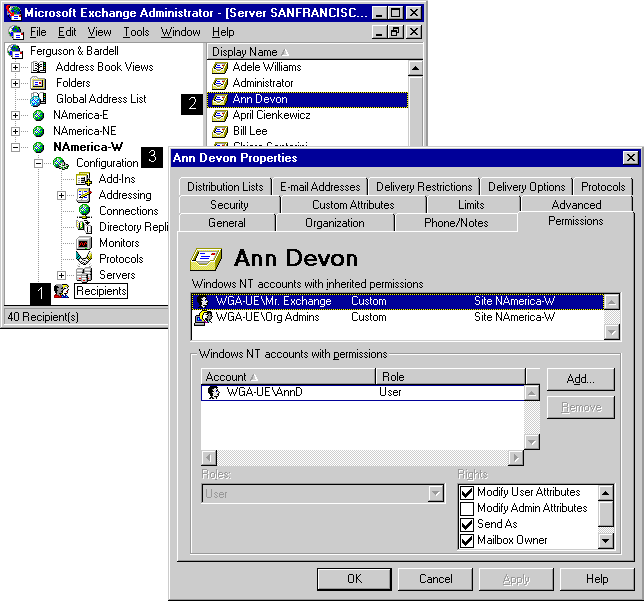
You can grant another person permissions for a container, mailbox, distribution list, custom recipient, or public folder. You can also designate more than one person to have permissions on the object, in case the primary administrator is out of the office.
| Option | Description |
|---|---|
| List Names From | Displays the user and group names for the available Windows NT domains. Select the domain you want. |
| Members | Displays the users or groups who are members of that account. |
| Add Names | Displays the names you select in the Names box. You can also specify names in this box by typing the domain followed by a backslash and the account name. |
You can also modify a user's role on a container, mailbox, distribution list, custom recipient, or public folder. You must select an account under Windows NT accounts with Permissions before you change the role.
You can also modify a user's permissions on a container, mailbox, distribution list, custom recipient, or public folder. You must select an account under Windows NT accounts with Permissions before you change the permission. Each role has a list of permissions.
You can cancel a user's permissions for a container, mailbox, distribution list, custom recipient, or public folder. If permissions for a recipient are removed, the user or account can no longer administer that recipient.