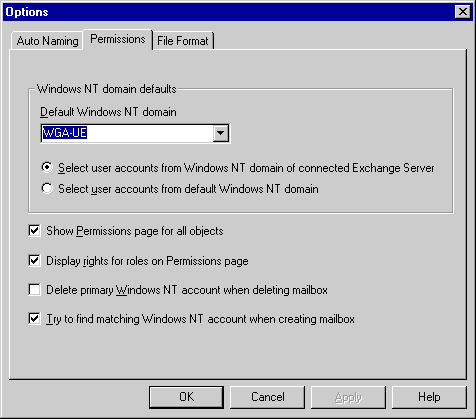
| Getting Started | << | >> |
|---|
By default, the Administrator program displays the Permissions property page only for container objects. To configure permissions for individual objects, you must set an option that displays the Permissions property page for all objects.
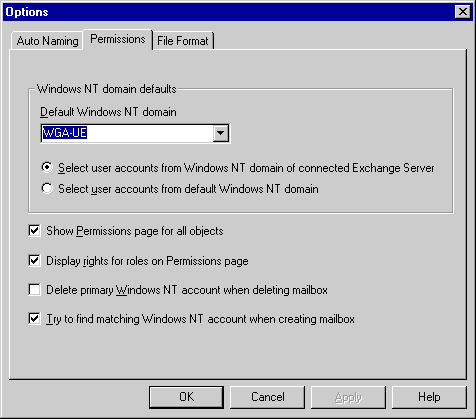
You can also customize the way in which Permissions property pages are displayed in the Administrator program.
| Option | Description |
|---|---|
| Show Permissions page for all objects | By default, the Permissions property pages are hidden. Select this option to display the Permissions property pages for all objects. |
| Display rights for roles on Permissions page | Displays the list of rights in the Permissions property page. |
| Delete primary Windows NT account when deleting mailbox | Deletes the associated Windows NT account when a mailbox is deleted. |
| Try to find matching Windows NT account when creating mailbox | Matches the associated Windows NT account, if any, with a new mailbox. |