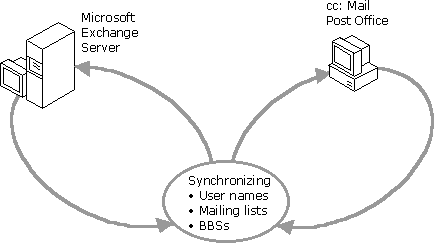
| Concepts and Planning | << | >> |
|---|
If you use other messaging systems in addition to Microsoft Exchange Server, you must maintain at least two directories. The connector provides directory synchronization to maintain address information for both systems.
Any changes or updates to addresses in either system are synchronized at predetermined times that are set on the connector.
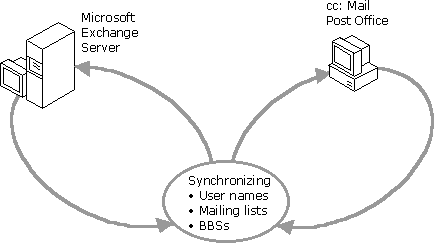
You can set up a schedule for directory updates or launch a directory synchronization cycle manually. After directory synchronization occurs, the address lists from both systems are adjusted to reflect any changes since the last directory synchronization cycle.
When you configure directory synchronization, you must identify an import container and one or more export containers. The import container is used to store the imported cc:Mail addresses. Export containers hold the Microsoft Exchange Server recipients that you want to export to cc:Mail.
You can control which specific Microsoft Exchange Server objects are exported to cc:Mail during directory synchronization by setting a trust level for each recipient object and export container. Only recipients with a trust level equal to or lower than the trust level specified in the Export Containers property page are exported to cc:Mail. Set the trust level for a recipient in the Advanced property page for the client object's properties.