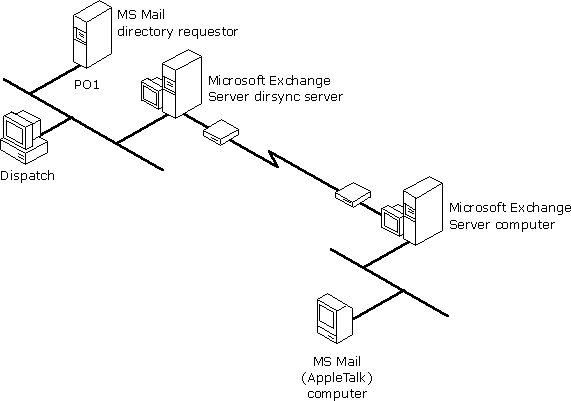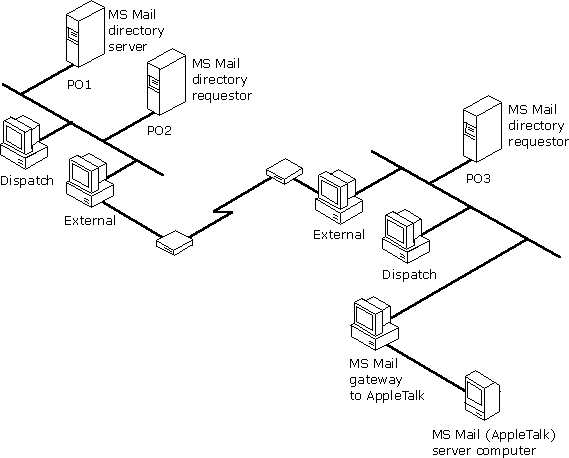
| Concepts and Planning | << | >> |
|---|
For a Microsoft Exchange Server to act as a dirsync server for an existing MS Mail directory synchronization system, you must configure it to replace the existing MS Mail directory server. To do so, you must define a remote dirsync requestor instance for each Microsoft Mail directory requestor postoffice. This is similar to the way in which a list of requestors is created and maintained for an MS Mail server. These requestor postoffices can be MS Mail (PC), MS Mail (AppleTalk), or any foreign system that supports the MS Mail (PC) directory synchronization protocol.
The Microsoft Mail Connector should be installed and configured on a Microsoft Exchange Server prior to setting up directory synchronization between MS Mail (PC) and MS Mail (AppleTalk) systems.
The following illustration is an example of an existing MS Mail directory synchronization system that includes both MS Mail (PC) and MS Mail (AppleTalk) postoffices on two LANs connected asynchronously. On one LAN there is an instance of the MS Mail gateway to AppleTalk Networks. Both LANs have instances of the MS Mail External and Dispatch programs. If Microsoft Exchange Server is installed on each LAN, instances of the MS Mail External and MS Mail gateway to AppleTalk Networks can be replaced by Microsoft Mail Connector MTA services.
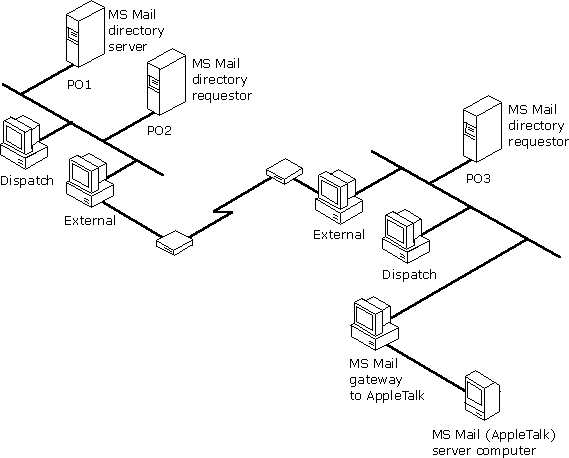
If both Microsoft Exchange Server computers replace existing MS Mail postoffices, one can act as dirsync server for the remaining MS Mail postoffices. As mentioned earlier, an instance of the MS Mail Dispatch program must remain on a LAN with MS Mail directory requestors. The following illustration is an example of such a configuration: