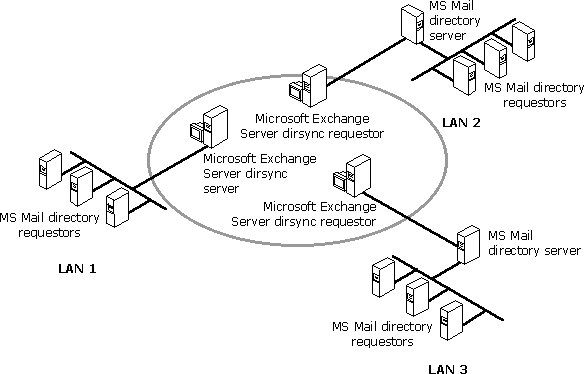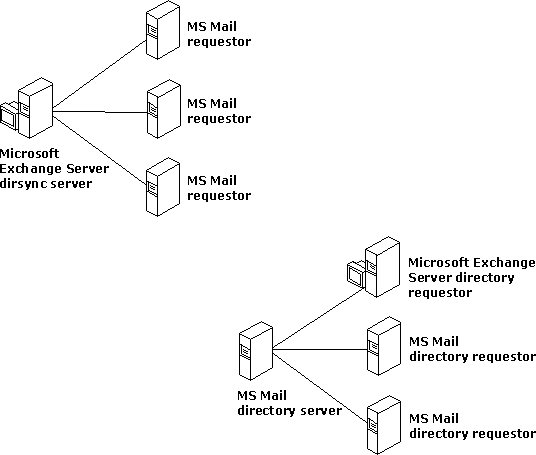
| Concepts and Planning | << | >> |
|---|
Directory synchronization involves sending notifications about address changes in the local system to the remote system, and vice versa.
To set up directory synchronization between Microsoft Exchange Server and an MS Mail (PC) system, MS Mail (AppleTalk) system, or a system that supports the MS Mail (PC) synchronization protocol, you must configure a directory synchronization component on each side. Either component can be configured as a server or a requestor.
The directory synchronization agent can be configured for either of two roles:
Dirsync requestor Periodically queries the Microsoft Exchange Server directory for changes to recipient information. When Microsoft Exchange Server recipients are added, deleted, or modified, the directory synchronization component sends (according to schedule) an update message to the MS Mail directory server postoffice. It also requests MS Mail address updates from the MS Mail directory server postoffice.
Dirsync server Processes incoming update messages from one or more MS Mail directory requestors and incorporates the updates in the directory as custom recipient objects. It also sends updates on Microsoft Exchange Server recipients in response to update requests from an MS Mail directory requestor postoffice.
A Microsoft Exchange Server computer can be configured as either a directory synchronization server or requestor, but not both. Therefore it can't participate in more than one directory synchronization process at the same time.
In the following figure, the illustration on the left shows a single Microsoft Exchange Server computer configured as a dirsync server to multiple MS Mail requestors. The illustration on the right shows the Microsoft Exchange Server computer as a dirsync requestor.
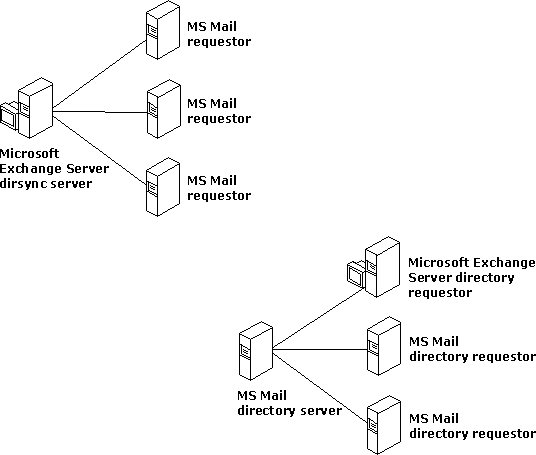
Multiple dirsync requestors in a Microsoft Exchange Server organization cannot use the same Microsoft Mail directory server postoffice. Conversely, a single Microsoft Exchange Server computer cannot act as requestor to multiple MS Mail directory servers. The following illustration demonstrates the relationship between multiple MS Mail directory servers and multiple Microsoft Exchange Server dirsync requestors. Notice there is only one dirsync server for this Microsoft Exchange Server site.