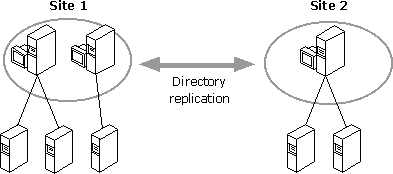
| Concepts and Planning | << | >> |
|---|
You can connect two or more MS Mail postoffices by using Microsoft Exchange Server with the Microsoft Mail Connector, as shown in the following illustration:
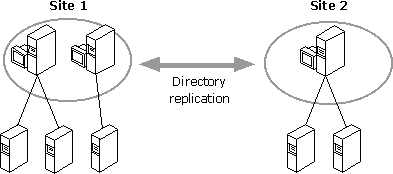
This type of connection can be used to connect individual postoffices or to connect two or more MS Mail sites into one messaging system. To create this type of connection, you need to:
If two MS Mail postoffices are connected with Microsoft Exchange Server, each postoffice views the other as being connected indirectly through one or more other postoffices (each site appears as a single MS Mail postoffice). If you add information about additional indirectly connected MS Mail postoffices, this information is shared among all sites to which directory information is replicated.
If you set up directory synchronization between Microsoft Exchange Server and connected MS Mail postoffices, all information that you add to Microsoft Exchange Server is distributed to those postoffices. For more information about synchronizing directories between Microsoft Exchange Server and MS Mail systems, see the "Directory Synchronization" section later in this chapter.