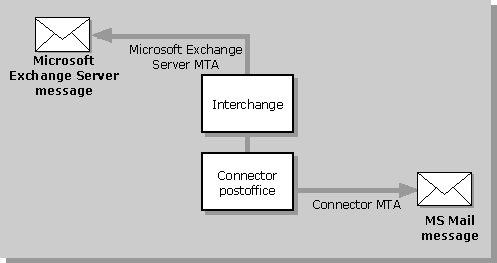
| Concepts and Planning | << | >> |
|---|
You can exchange messages between Microsoft Exchange Server and one or more MS Mail (PC) systems by using the Microsoft Mail Connector over LAN, asynchronous, or X.25 connections.
The Microsoft Mail Connector (PC) contains the following components that work together to transfer messages:
Microsoft Mail Connector interchange A Windows NT Server service that routes and transfers messages between Microsoft Exchange Server and the Microsoft Mail Connector postoffice.
Microsoft Mail Connector postoffice A temporary information store for messages in transit. This postoffice is sometimes referred to as a gateway postoffice or shadow postoffice because it is dedicated to message transfer and has no local mailboxes.
Microsoft Mail Connector (PC) MTA A Windows NT Server service that connects to and transfers mail between the Microsoft Mail Connector postoffice and one or more MS Mail (PC) postoffices.
When a message is submitted to the Microsoft Exchange Server MTA for an MS Mail recipient, it is transferred to the connector interchange. The connector interchange converts it to MS Mail format, converts attachments as needed, and then places the message in the connector postoffice.
Messages destined for an MS Mail postoffice available over a LAN connection are picked up and delivered to the destination postoffice by a Microsoft Mail Connector (PC) MTA, as shown in the following illustration.
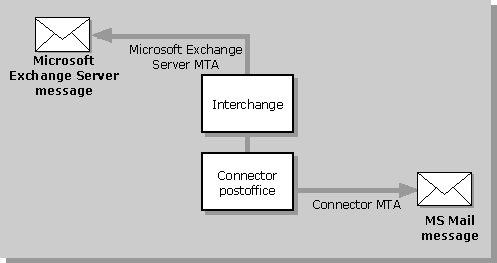
For example, when connecting to an MS Mail postoffice on the same LAN, you can configure the Microsoft Mail Connector to receive messages from the Microsoft Exchange Server MTA, convert the message to MS Mail format, and deliver it to the destination postoffice by using the Microsoft Mail Connector MTA.
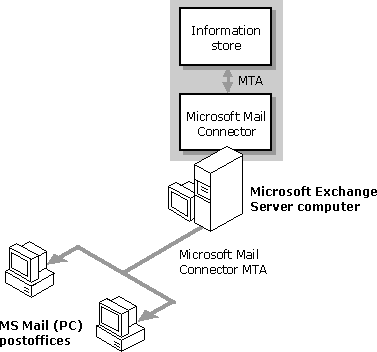
|
Microsoft Mail Connector and the MS Mail External Program The Microsoft Mail Connector combines the functions of a gateway postoffice and External MTA program. The Microsoft Mail Connector MTA component of the Microsoft Mail Connector can perform most functions of the MS Mail External MTA and Multitasking MTA programs, including message delivery and distribution to recipients on MS Mail postoffices on the same LAN. In certain cases (when migrating from MS Mail (PC), for example), you may want an existing MS Mail External or Multitasking MTA to continue performing some of the functions provided by the Microsoft Mail Connector. Although the MS Mail External and Multitasking MTA programs do not provide the advanced features of the Microsoft Mail Connector, you can integrate the Microsoft Mail Connector into any MS Mail system by using existing External and Multitasking MTA programs. If you have remote clients within your MS Mail system, you must maintain an instance of the External program. All mail transmission between a remote client and an MS Mail postoffice is processed by the External MTA program and cannot be replaced by the Microsoft Mail Connector. |
When connecting to an MS Mail postoffice over asynchronous or X.25 service, you must set up an instance of the MS Mail External (or Multitasking MTA) at the remote postoffice, because message delivery and distribution to an MS Mail postoffice can be performed only over a LAN connection.
