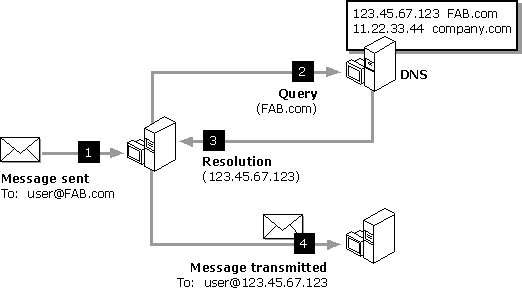
| Concepts and Planning | << | >> |
|---|
A domain name, such as fab.com, must have a corresponding IP address, such as 123.45.67.123. The Domain Name System (DNS) is commonly used to resolve domain names to the IP addresses that will be receiving mail. DNS is a hierarchical, distributed database that contains information about hosts, name tables, and Internet work addresses. It is found in any Transport Control Protocol/Internet Protocol (TCP/IP) network.
The Internet Mail Service determines where each message should be routed by querying the DNS name server or a local host table. If the sender and the recipient are associated with the same SMTP host (the Internet Mail Service), the message is delivered to the recipient locally.
The following illustration shows how DNS queries are resolved:
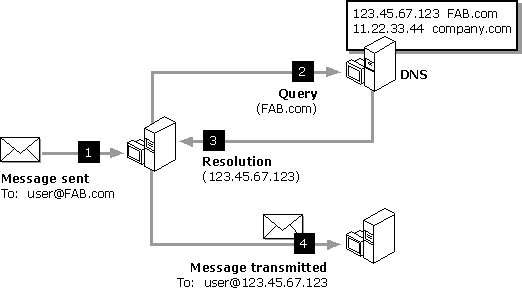
Note Names in some DNS name servers, such as those inside a corporation, may not be visible outside the organization.
Each domain receiving Internet mail may have its own DNS name server. Usually primary and backup DNS name servers are used. Your organization may already have a DNS name server, or you may be using an Internet service provider for this service.
If you plan to deliver mail by resolving Internet domain names, you must list in your TCP/IP configuration one or more DNS name servers that are members of the Internet hierarchy. The IP addresses of these servers must be specified in the DNS configuration of TCP/IP in Windows NT Server.
One of the most common implementations of DNS is Berkeley Internet Name Domain (BIND), which runs on UNIX. The following examples in this section use BIND.
If you want a domain name to be accessible from the Internet, a mail exchanger (MX) record must exist to specify how to route mail to that domain.
MX records An MX record is used to point to one or more computers that will process mail for an organization or site. Your domain name may be registered with an MX record. When using Microsoft Exchange Server, if the SMTP site address is different from the host and domain name configured in TCP/IP, you must create an MX record. MX records can help ensure fault tolerance because mail goes to the next MX candidate. They are also used when your mail host name is not the same as the top-level domain.
In the following example of an MX record, the domain name is fab.com, and all messages addressed to user@fab.com are processed by a host server called Sales.
fab.com IN MX 10 sales.fab.com
Multiple hosts can be listed, which is helpful when you are using backup computers.
Address (A) records An A record provides the actual IP address of the host computer. The host name and domain name are configured in the DNS configuration of TCP/IP in Windows NT Server. There is usually only one A record per host.
For example, if your domain name is fab.com, your mail host name is Sales, and the host IP address is 123.45.67.123, the A record in DNS would be:
sales.fab.com IN A 123.45.67.123123.45.67.IN_Addr IN PTR sales.fab.com
Note For faster name resolution, it is common to have an MX defined, even if the A record is the same.
CNAME records A CNAME, or alias, record is optional. It indicates that one computer (IP address) has multiple names. (In this case, it is usually more common to use MX records.) For example, if mail is addressed to business.fab.com, but is processed by sales.fab.com, business is an alias of sales, and the CNAME record would be:
business.fab.com IN CNAME sales.fab.com
Note In addition to the A record, when adding another Microsoft Exchange Server computer to the DNS, you must add an IN-ADDR (reverse lookup) record. Other host computers can locate the computer's IP address to determine the name of the system.