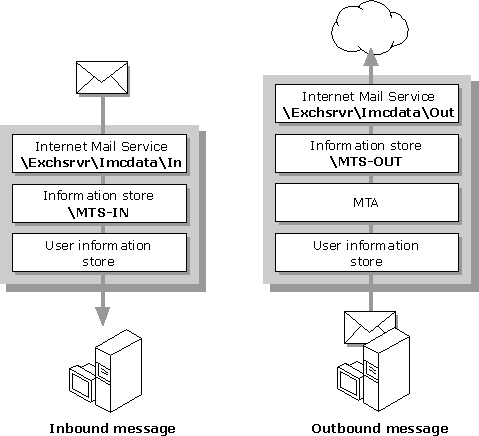
| Concepts and Planning | << | >> |
|---|
The following sections describe how the Internet Mail Service works:
An SMTP host makes a connection to port 25 on the Internet Mail Service and sends either one or many messages in the same connection. The same sending host and other hosts can create simultaneous connections and transfer many messages in parallel. After the Internet Mail Service accepts a message, it places it in the Exchsrvr\Imcdata\In subdirectory, and then attempts to deliver the message to the Microsoft Exchange Server computer for final delivery by the MTA or information store to the recipients.
The Internet Mail Service verifies the recipients in the Microsoft Exchange Server directory. If the recipients aren't in the Microsoft Exchange Server directory, a non-delivery report (NDR) is returned to the sender. All valid recipients will receive the message.
The Internet Mail Service converts the message to Microsoft Exchange Server format, and the message is placed in the IN folder in the information store of the Internet Mail Service server. The information store delivers the message to the recipients if their mailboxes are on the same server as the Internet Mail Service; the MTA delivers the message if the recipients' mailboxes are on a different server.
An incorrectly formatted Internet message is placed in raw form into an attachment called Message.txt and sent to the recipients. The recipients can use a different viewer to view the message, or save it to disk.
Note The Accept & Reject Hosts settings in the Connections property page and the Message Size settings in the General property page can affect inbound mail transfer. You can modify these settings on the Internet Mail Service object by using the Microsoft Exchange Server Administrator program.
Outbound messages are placed in the OUT folder in the information store of the Internet Mail Service's server. The Internet Mail Service converts the messages into the appropriate Internet mail format based on the e-mail addresses of the recipients. One or many messages can be created, depending on the format choices.
The messages are created in the \Exchsrvr\Imcdata\Out subdirectory. The Internet Mail Service locates the possible destinations for the recipients, opens one or many connections to port 25 on other SMTP hosts, and delivers the message.
The sender receives an NDR if the Internet Mail Service can't convert the message to Internet Mail format or locate an SMTP host to deliver the message to.
Note The following settings can affect outbound mail transfer: the Message Size setting in the General property page, the Message Content Information settings in the Internet Mail property page, and the Message Delivery, Transfer Mode, and Connector Message Queues settings in the Connections property page. You can modify these settings on the Internet Mail Service object by using the Microsoft Exchange Server Administrator program.
The following illustration shows how inbound and outbound messages are processed:
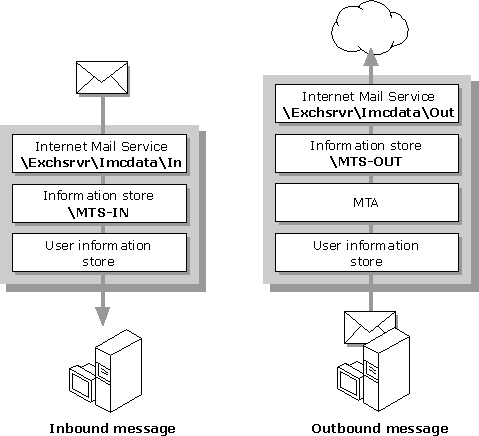
Message tracking provides a record of the inbound and outbound message handling. By default, message tracking is disabled.
SMTP addresses have the following format:
recipient@domain
where recipient is the name of a person or other message recipient, and domain is the fully qualified domain name (FQDN) of the system that hosts the recipient. This domain name is associated with an Internet protocol (IP) address and is used to route messages between systems.
Most domain names have a hierarchical structure and are divided into subdomains separated by periods, as in this sample address:
franwilson@sanfrancisco.fab.com
In this address, franwilson is a local recipient in the sanfrancisco.fab.com domain, and sanfrancisco.fab.com is a subdomain of fab.com, which is a subdomain of com, the top-level domain.
The domain name indicates only the administrative organization of the domain; it does not represent a physical connection and gives no indication of the topology of an organization. For example, the domains sanfrancisco.fab.com and newyork.fab.com are not necessarily connected through a network connection.
Note After installation, always verify your site addressing to ensure that the SMTP address is correct for your organization.
Each domain is usually identified by a unique IP address that describes the host's physical location. With Microsoft Exchange Server, the IP address used by the Internet Mail Service identifies the server on which the connector is installed.
IP addresses are assigned by the network administrator, or by an Internet service provider who can ensure that each address is unique. For systems that are not connected to the Internet or other networks that use SMTP, IP addresses need only be unique within the local system.
Note The use of Dynamic Host Configuration Protocol (DHCP) is not recommended with the Internet Mail Service unless the lease is permanent.