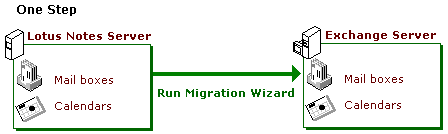
You should plan your migration strategy using the information in Microsoft Exchange Server Migration. You can choose a one-step migration, which is shown in the following illustration. A one-step migration extracts information from the Notes server and imports it directly to the Microsoft Exchange Server computer.
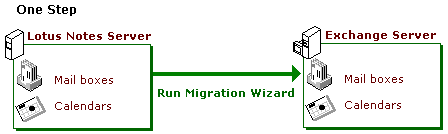
You can also choose a two-step migration. To complete a two-step migration, you first extract migration files from the Notes server, optionally review or edit the migration files, and then later import the migration files to a Microsoft Exchange Server computer. When you run the Migration Wizard a second time, choose the Import from Migration Files option. The two-step migration process is shown in the following illustration.

You must install Microsoft Exchange Server 5.5 Service Pack 1 on the computer running the Migration Wizard. The Migration Wizard is supported on both Intel 386 and Alpha platforms.
You must install the Lotus Notes release 4.5.2 or later client program on the computer you are using for migration. Add the Notes client directory to the system path of the computer. The default directory is C:\Notes. The source extractor uses some of the Notes client files to connect to the Notes server.
You must provide the ID file for a Notes user that has at least Editor permissions for all of the mailboxes being migrated. The source extractor uses this ID file when it connects to the Notes server. You must specify the path of the Notes.ini file that was created by the Notes client program. The default path is C:\Winnt\Notes.ini.
If you want to maintain coexistence between a Notes domain and a Microsoft Exchange Server organization during a phased migration, you must install the Microsoft Exchange Connector for Lotus Notes on a Microsoft Exchange Server computer in the organization. In addition, you must install the Notes E-mail Addressing Component on one server in each Microsoft Exchange site that does not contain the Connector for Lotus Notes. You can install the Notes E-mail Addressing Component using the Connector for Lotus Notes Setup program, which is on the Microsoft Exchange Server 5.5 compact disc.
Notes and Domino users should accept or decline all meeting requests in their mail databases before migration. When accepted meeting requests are processed, the information is moved to the calendar and migrated as a calendar entry. Unaccepted meeting requests are converted to text messages during migration, and users then have to enter the appointments in their calendars manually.
Japanese users should avoid double-byte character set (DBCS) characters for the account alias, and Windows NT user name and password. If you use DBCS names, you should change them to single-byte names before migrating to Exchange.
If you are migrating to a Microsoft Exchange Server running on a DEC Alpha computer and you plan to convert Notes Document Links to OLE attachments, you must change the .dll name in the following registry entry.
HKEY_CLASSES_ROOT\CLSID\{4BF8C361-AA44-11CE-861A-02608CDC7325}\InProcServer32] @="<c>:\notes\nolemon.dll"
The correct .dll name is Aolemon.dll as shown in the following example.
[HKEY_CLASSES_ROOT\CLSID\{4BF8C361-AA44-11CE-861A-02608CDC7325}\InProcServer32] @="<c>:\notes\aolemon.dll"
Run the Migration Wizard on a different computer from the one running the Notes server being migrated.