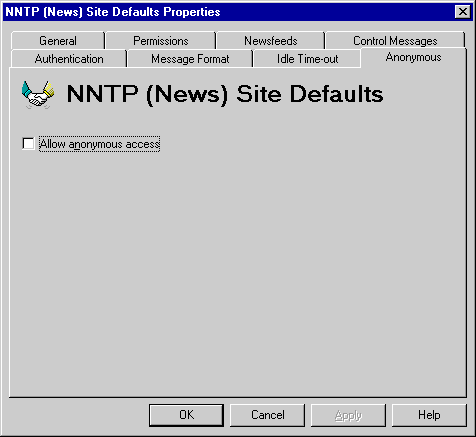
| Operations | << | >> |
|---|
You can specify whether NNTP users can connect to Microsoft Exchange Server anonymously. NNTP users connecting to Microsoft Exchange Server anonymously don't need a Windows NT user account to access newsgroup public folders.
You can specify which newsgroup public folders that authenticated and anonymous users can view when accessing Microsoft Exchange Server. For example, you may not want to allow anonymous users to access a newsgroup public folder containing confidential information.
Note To allow anonymous access to newsgroup public folders using NNTP, the Windows NT Guest account must exist on the Microsoft Exchange Server computer, although the account does not have to be enabled. This account is used for logging anonymous access with the license manager.
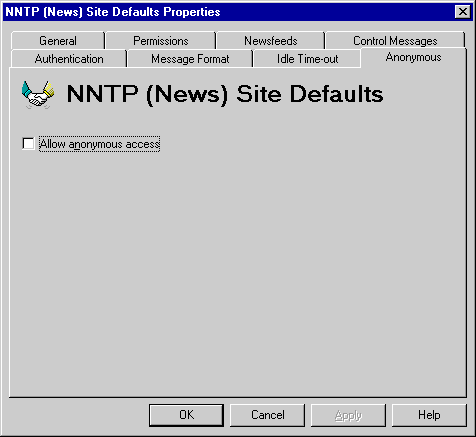
Use the Anonymous property page to specify whether NNTP users can connect anonymously to Microsoft Exchange Server.
Note In order for users to connect anonymously to Microsoft Exchange Server public folders, you must select the Allow anonymous access check box on the Anonymous property page. You must also grant anonymous users permissions on the public folder by using the Administrator program or Outlook.