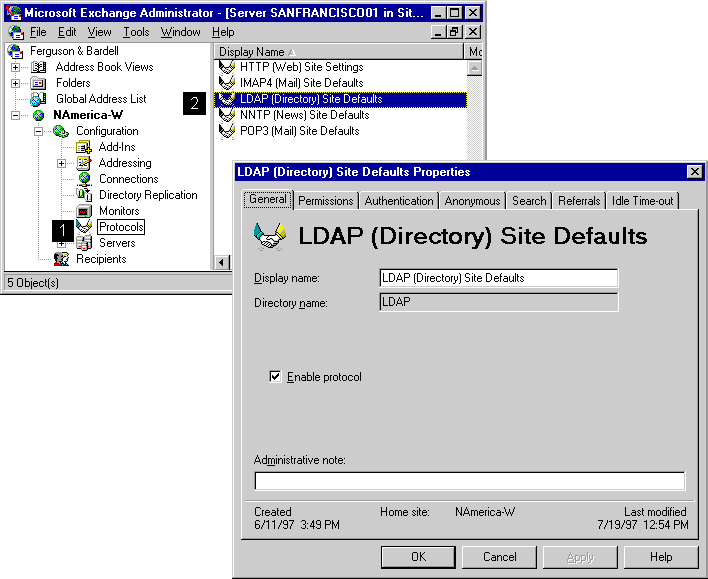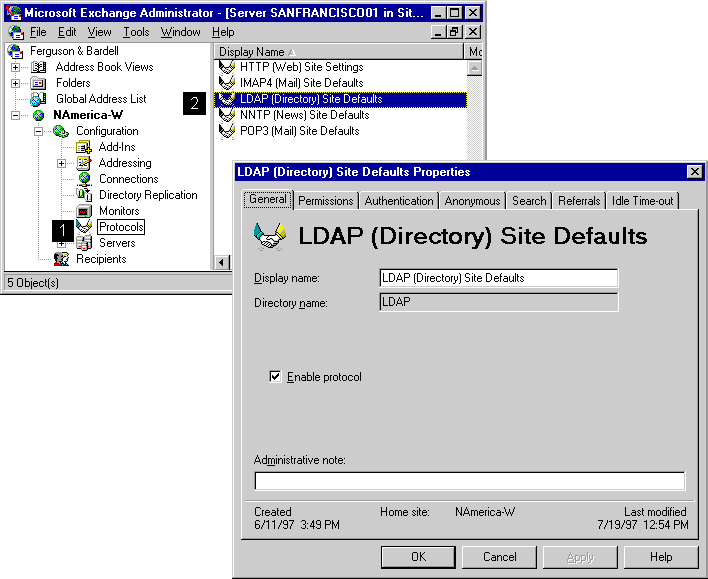
| Operations | << | >> |
|---|
When Microsoft Exchange Server is installed, LDAP is enabled within the site by default. LDAP clients can access the directory as soon as the server is set up.
You can set properties for LDAP at either the site or server level using the Microsoft Exchange Server Administrator program. To prevent unauthorized users from accessing your organization's directory, you can configure LDAP so that users must be authenticated to connect to your server. You can also configure other LDAP properties such as anonymous connections.