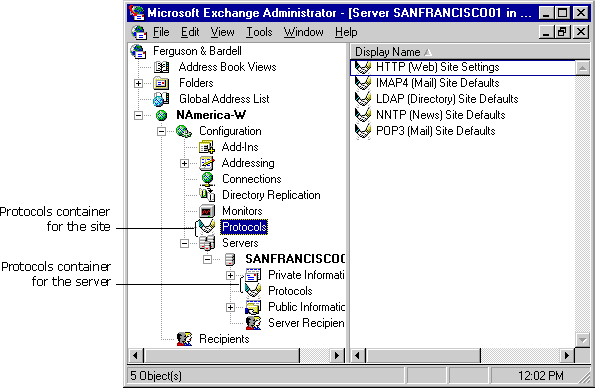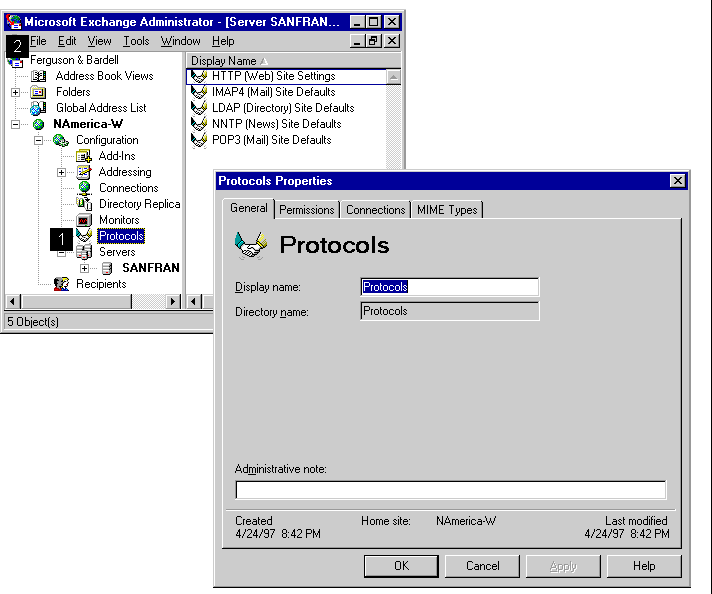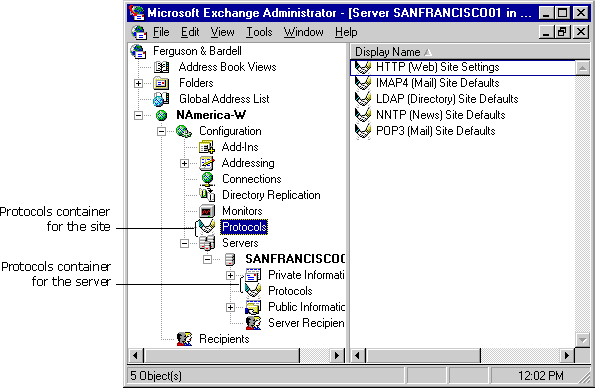
| Operations | << | >> |
|---|
Each site and server has a container called Protocols that contains configuration objects for each Internet protocol. You can configure default settings that apply to all protocols in the site using the site Protocols container. Alternatively, you can configure settings that apply only to individual servers. If you configure default settings for protocols at the site level, those settings apply to all servers in the site; they are not replicated between sites. If you want to use different settings on one server in the site, you can change the protocol settings for that server only.
The following illustration shows the Internet protocol objects in the site and server containers.
Note The HTTP (Web) Site Settings object is configurable only at the site level.