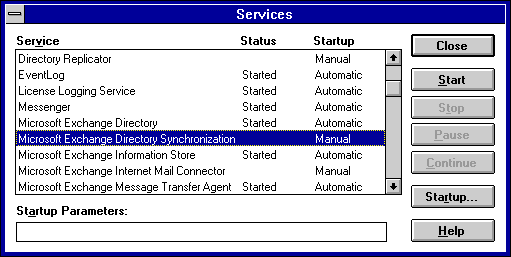
| Operations | << | >> |
|---|
When configuration of a dirsync server or dirsync requestor is complete, you can start the directory synchronization service using the Control Panel.
You will need to start the Microsoft Exchange Directory Synchronization service for the directory synchronization process to begin. You can set the directory synchronization service to start when the Windows NT Server starts, or you can start it manually from the Control Panel.
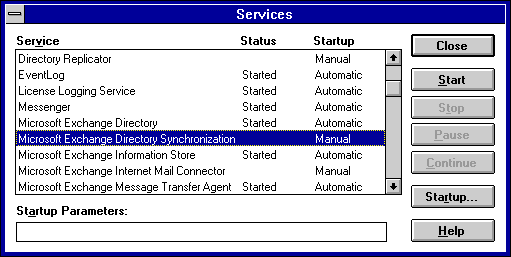
Before stopping directory synchronization, you should notify users and the administrator of the other system that directory synchronization will be stopped.
For more information on starting and stopping services, see Microsoft Exchange Server Getting Started.