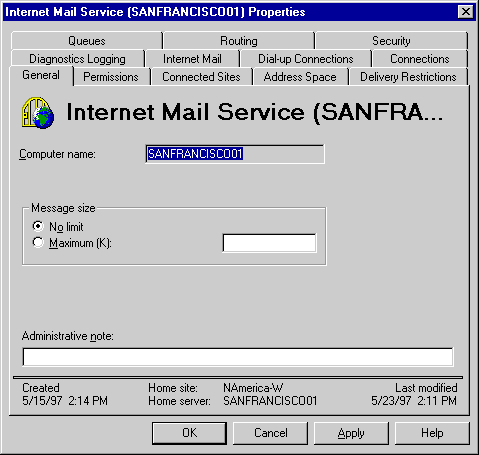
| Operations | << | >> |
|---|
Use the General property page to view the computer name, specify message size, and add an administrative note.
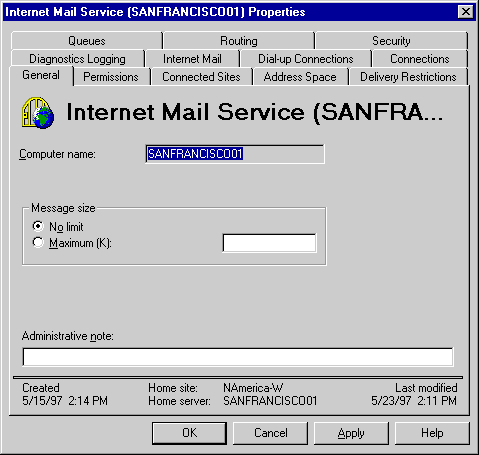
You can configure the maximum size of messages transported through the Internet Mail Service using the General property page. This is useful when you do not want users sending messages with large attachments that might affect performance. This setting applies to both inbound and outbound messages. If the message size is exceeded, the message will be returned to the sender with an NDR.
You can restrict message size by e-mail domain. For outbound messages, the maximum message size in the General property page is applied before the maximum message size specified by the domain.
| Option | Description |
|---|---|
| No limit | Send an inbound or outbound message of any size. |
| Maximum (K) | Specify a number between 1 and 9,999,999 KB. |
For more information about setting options by e-mail domain, see "Specifying Message Content by E-mail Domain" earlier in this chapter.