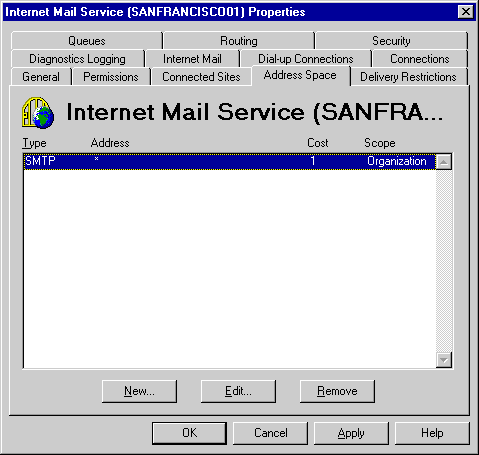
| Operations | << | >> |
|---|
Connectors are used to create paths for messages to be sent outside a site. These paths are represented by address spaces. Address spaces can be used to balance the messaging load when you use multiple Internet Mail Services. For example, if you have two Internet Mail Services, you can designate one to process messages destined for domainA and domainB, and the other to process messages destined for domainC. However, if you use two Internet Mail Services to handle a large throughput to a single domain, you can configure both to process the same addresses for equal load balancing.
Note If you have multiple routes to the same destination, the Internet Mail Service uses only the lowest cost route. If that connection is unavailable due to a communications problem, the Internet Mail Service does not use any of the higher cost routes. You can use mail exchanger (MX) records in DNS to override this and allow incoming mail to use a secondary route.
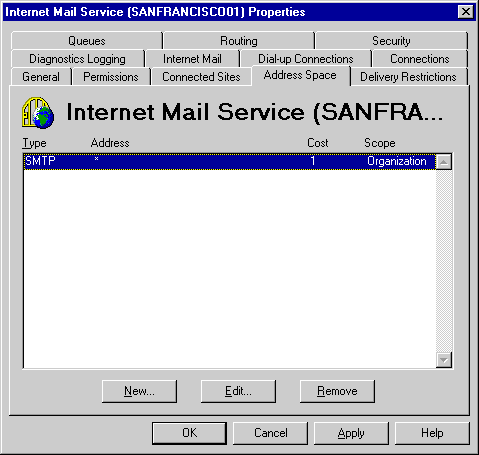
Use the Address Space property page to enter information about the addresses you want the connector to process.
For more information about addresses, see Chapter 4, "Address Spaces" or Microsoft Exchange Server Concepts and Planning.
Use the Routing Address property page on the address space configuration to send mail to recipients in another site when the sites do not use directory replication. To send to recipients using an address type other than SMTP, configure an address space for that address type, and use the Routing Address property page to specify the FQDN of the computer to which the Internet Mail Service will forward messages.
Note Only the first entry of any one type of address space will be used.
If you route other address types through the Internet Mail Service (for example, by using an Microsoft Mail address space), do not prefix the SMTP routing address in the Routing Address property page with an at sign (@). If you do, mail to this address type is not routed.
| Option | Description |
|---|---|
| Type | An address type associated with recipients, such as SMTP or X.400. |
| Address | The FQDN of the computer to which the Internet Mail Service will forward messages. |
For more information about configuring address spaces and using the General property page, see Chapter 4, "Address Spaces."