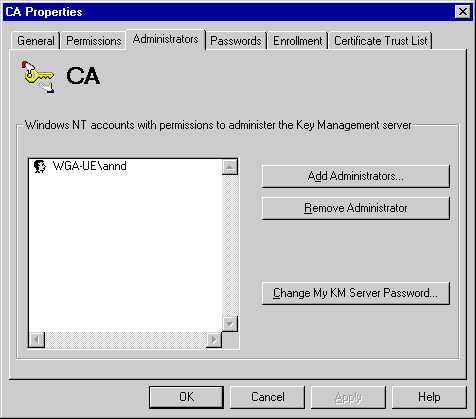
| Operations | << | >> |
|---|
Use the Administrators property page to do the following tasks:
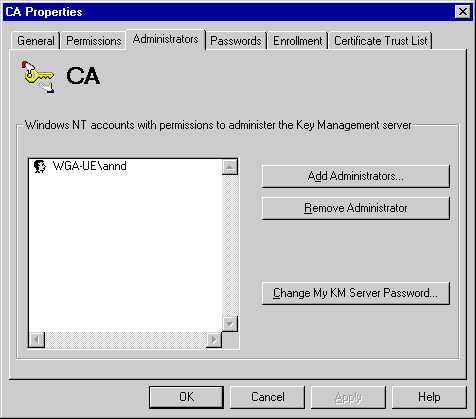
You can make other administrators within your site advanced security administrators if you want to delegate the responsibility of setting up and maintaining advanced security to more than one person.
Each advanced security administrator has a password that must be entered before advanced security tasks can be performed. When you attempt to access or modify security information, the Administrator program prompts you to enter this password.
You are the only person who can change your security password. In general, it is a good idea for all security administrators to change their passwords occasionally. For example, if you suspect that your security password has been compromised, you should change it.
Note If you have never changed the password, the default password is password.
| Option | Description |
|---|---|
| Remember password for 5 minutes | Select to modify security for up to five minutes. Otherwise, you will be prompted for your password each time you try to open a user's Security property page or change security attributes. |
| Current password | Type your existing advanced security administrator password. |
| New password | Type your new password (case-sensitive). |
| Verify password | Retype the new password. |