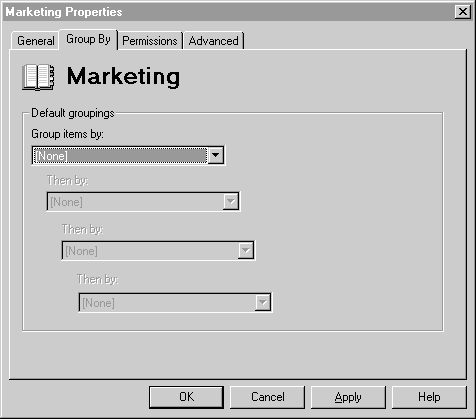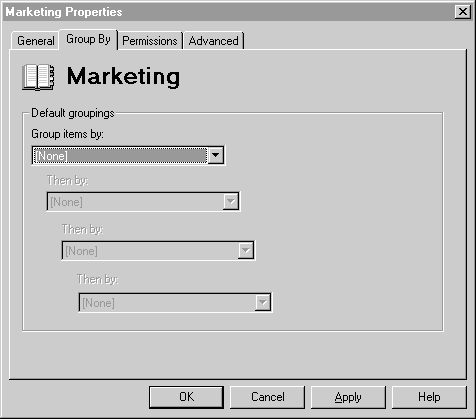Group By Properties
Use the Group By property page to group recipient objects in the Address Book view. You can group recipient objects using any of the attributes that appear in the Group items by box. You must complete the General property page before you can access the Group By property page.
Getting to the Group By property page
- In the Administrator window, double-click Address Book Views.
- Select an Address Book view.
- From the File menu, choose Properties.
- Select the Group By tab.
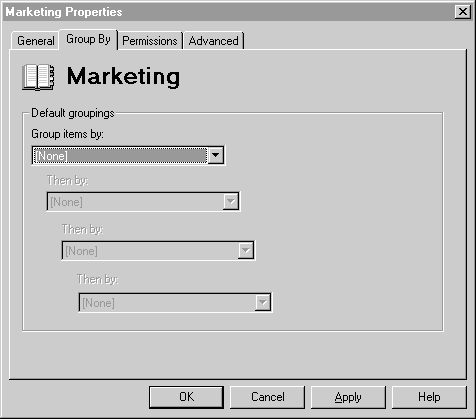
Setting Group By Values
- Select the Group By tab.
- In the Group items by box, select an attribute you want to use to group items.
- In the Then by box, select additional attributes.