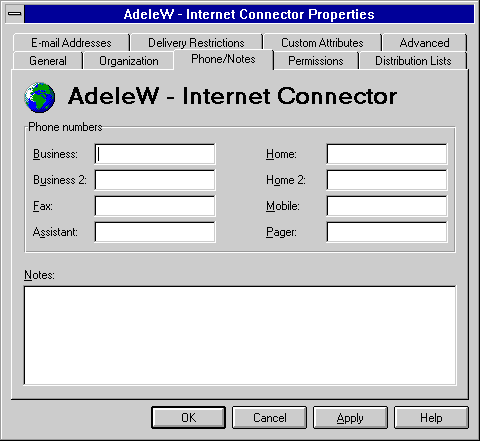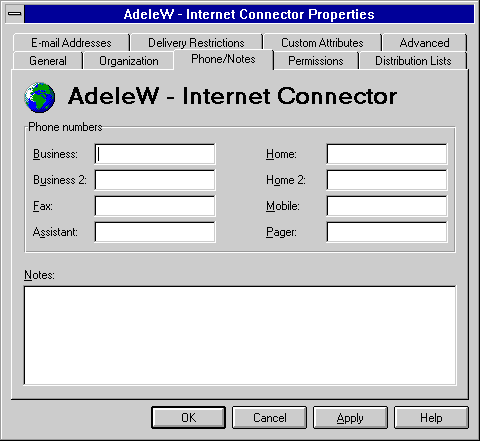
| Operations | << | >> |
|---|
Use the Phone/Notes property page to enter detailed phone number information and optional notes for a custom recipient. All the information in the Phone/Notes property page is optional.
For information on adding detailed phone number information, see Microsoft Exchange Server Getting Started.